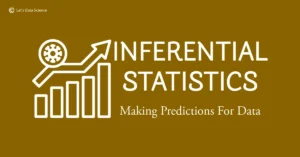I. Introduction
Definition of Interaction Features
Interaction features, as the name suggests, are about how different features or variables in your data interact with each other. But what does that mean, you ask? Let’s break it down in simpler terms.
Imagine you have a toy car. Now, you can push this car on a flat surface, and it moves. You can also push this car downhill, and guess what? It moves as well. But when you push this car downhill, it moves faster. That’s because two forces – your push and gravity – are interacting to make the car move faster. In the language of data science, we would say that the ‘push’ and ‘gravity’ features have an interaction effect on the ‘speed’ of the car.
Why do we need Interaction Features in Data Science?
The world is complex, and this complexity often arises from how different factors come together to influence outcomes. In data science, these factors are our variables or features. Just like in our toy car example, sometimes the combined effect of two features is different from what you’d expect by looking at each feature separately. That’s where interaction features come in. They help us capture these combined effects and can often improve our models’ ability to make accurate predictions.
Brief Explanation of Interaction Features
Interaction features are a type of feature engineering, which is a way of creating new features from existing ones to help our models learn better. Creating interaction features involves combining two or more existing features in a particular way. This could be as simple as adding or multiplying features together or more complex mathematical combinations.
Underlying Assumptions and Implications
Now, it’s important to remember that not all combinations of features make sense or add value to our models. Just like you wouldn’t add ‘height’ and ‘weight’ to predict ‘shoe size’, you need to think carefully about which features might interact in a meaningful way. And remember, interaction features can add complexity to your model, so they should be used wisely.
Mathematical Background of Interaction Features
Don’t worry if you’re not a maths wizard. Interaction features aren’t as scary as they might sound. At their most basic, they involve simple mathematical operations like addition (for additive interaction features), multiplication (for multiplicative interaction features), or more complex operations (for complex interaction features). We’ll delve deeper into these in the following sections, so stay tuned!
And there you have it. A simple, beginner-friendly introduction to interaction features. They’re a powerful tool in your data science toolkit, and with a little bit of practice, you’ll be creating your own in no time. Up next, we’re going to explore different types of interaction features. So buckle up and get ready for the ride!
II. Types of Interaction Features
In our journey to better understand our data, we come across three main types of interaction features: Additive, Multiplicative, and Complex Interaction Features. Each type has a unique way of combining our original features to unveil hidden patterns and improve our models’ predictions. Let’s briefly get to know each one.
A. Additive Interaction Features
These are the simplest type, created by adding two or more original features together. Think of it as putting two different ingredients into a salad – each one still retains its individual taste, but together, they offer a new flavor combination.
B. Multiplicative Interaction Features
A step more complex than the additive type, here we multiply two or more features together. It’s like mixing two colors of paint – the resulting color is something entirely new and different.
C. Complex Interaction Features
These are the most intricate interaction features, combining features in more elaborate ways, such as division or logarithmic functions. This is like cooking a recipe – the interaction of ingredients through the cooking process yields a dish that’s more than just the sum of its parts.
III. Additive Interaction Features
Concept and Basics
Now that we’re clear on what interaction features are, let’s get into the specifics. The first type of interaction features we’re going to talk about are the Additive Interaction Features. Now you might be thinking – what are these? And why do we use them? Don’t worry, we’ll get there!
Just like adding two apples and three apples together gives you five apples, additive interaction features are created by adding two or more features together. Let’s consider an example to understand it better. If you’re baking a cake, the taste of your cake could depend on the amount of sugar and the amount of vanilla essence you add. The combined taste of these two ingredients might be more than what you get by adding each separately. This ‘combined’ taste is your additive interaction feature!
Mathematical Foundation
In terms of maths, creating an additive interaction feature is as simple as:
Interaction Feature = Feature A + Feature B
Here, Feature A and Feature B are any two features of your dataset. The resulting Interaction Feature is a new feature that captures the combined effect of Feature A and B on your outcome or target variable. Now remember, the features you choose to add together should make sense and have some combined effect on your outcome.
Use Cases
You might be thinking – when do we use additive interaction features? Well, one common use case is when the effect of two features on your outcome is cumulative. This means that the effect of both features together is just the sum of their individual effects.
For example, imagine you’re predicting a house’s price. The price might depend on both the size of the house (Feature A) and the number of bedrooms (Feature B). A bigger house with more bedrooms will likely cost more, so adding these two features together could give a good indicator of the house’s price.
Advantages and Disadvantages
Like everything in life, additive interaction features have their pros and cons. Let’s talk about them.
Advantages:
- Simplicity: They’re very simple to understand and create.
- Transparency: Since they’re based on adding features together, it’s easy to interpret what they mean.
Disadvantages:
- Limited Complexity: They may not capture more complex relationships between features. This means that if the effect of two features together is more than just the sum of their individual effects, additive interaction features may not be the best choice.
- Overfitting: Adding too many interaction features can make your model very complex and may lead to overfitting, which means the model might perform well on your current data but poorly on new data.
Remember, while additive interaction features can be useful, they’re not the only tool in your toolbox. Always consider whether they’re the best choice for your specific problem, and never forget to test your model’s performance before and after adding them.
IV. Multiplicative Interaction Features
Concept and Basics
With additive interaction features under our belt, let’s now move on to the next type: multiplicative interaction features. You’ve probably heard of multiplication, right? You know, 2 times 2 equals 4, and 3 times 3 equals 9. Well, multiplicative interaction features use this same idea but apply it to our data features.
Think about a pair of shoes. Each shoe by itself isn’t very useful – you need both to go for a walk. This is a bit like multiplicative interaction features. Sometimes, the effect of two features together is more than just adding them up; it’s like they multiply together to have a bigger effect.
Here’s an example. Imagine you’re predicting the sales of a shop. One feature might be the number of customers, and another feature might be how much each customer spends. Now, if you have more customers and each customer is spending more, your sales will go up. But it’s not just an addition – it’s a multiplication. More customers times more spending equals higher sales. That’s a multiplicative interaction!
Mathematical Foundation
So, how do we create a multiplicative interaction feature? It’s simple! Just multiply your two features together.
In maths terms, it would look like this:
Interaction Feature = Feature A * Feature B
Here, Feature A and Feature B are any two features of your dataset. The resulting Interaction Feature is a new feature that captures the combined effect of Features A and B on your outcome or target variable.
Remember, just like before, the features you choose to multiply should make sense and have some combined effect on your outcome.
Use Cases
Multiplicative interaction features can be useful in many situations. They’re especially good when the effect of two features together is more than just the sum of their individual effects.
For example, let’s say you’re predicting a person’s performance in a race. One feature might be their speed, and another feature could be their stamina. Now, a person with high speed and high stamina will likely perform better in the race. But it’s not just an addition of speed and stamina – it’s a multiplication. High speed times and high stamina equals great performance. That’s a perfect situation for a multiplicative interaction feature!
Advantages and Disadvantages
Just like before, multiplicative interaction features have their good points and not-so-good points. Let’s take a look.
Advantages:
- Complexity: They can capture more complex relationships between features. This makes them a great choice when the combined effect of two features is more than just the sum of their individual effects.
- Versatility: They can be used with any type of feature – not just numerical ones!
Disadvantages:
- Overfitting: Just like additive interaction features, adding too many multiplicative interaction features can make your model too complex. This could lead to overfitting, where your model performs really well on your current data but not so well on new data.
- Harder to interpret: Unlike additive features, multiplicative features can sometimes be a bit harder to interpret. After all, what does it really mean when you multiply the number of bedrooms in a house by the size of the garden?
Remember, while multiplicative interaction features are powerful, they’re not always the best choice. Always think carefully about which types of interaction features to use in your model.
V. Complex Interaction Features
Concept and Basics
Great job! We’ve already discovered two types of interaction features: additive and multiplicative. Now, let’s take one more step forward to the final type: complex interaction features. Don’t worry if the name sounds a bit scary – it’s not as complicated as it seems!
Complex interaction features are a bit like a recipe. When you bake a cake, you don’t just add sugar to flour or multiply the number of eggs by the amount of butter. Instead, you mix everything together in a certain way to make your cake. This is the same idea behind complex interaction features.
In a complex interaction feature, we combine multiple features in a way that’s not just adding or multiplying. For example, we might multiply two features and then add a third, or take the square root of one feature and divide it by another. These are all examples of complex interaction features.
Mathematical Foundation
Creating complex interaction features involves a little bit more math than the other types, but it’s still not too tricky. Here’s one example of how we might do it:
Complex Interaction Feature = (Feature A * Feature B) + Feature C
In this example, we first multiply Feature A and Feature B together, and then add Feature C. The result is our complex interaction feature! Of course, this is just one way to do it. We could also try something like this:
Complex Interaction Feature = sqrt(Feature A) / Feature B
Here, we first take the square root of Feature A (that’s what “sqrt” means), and then divide it by Feature B.
Remember, the goal of creating complex interaction features is to capture more complex relationships between features. So, when you’re choosing which features to combine and how to combine them, always think about what makes sense for your data and your problem.
Use Cases
Complex interaction features can be useful when the relationship between your features and your outcome is very complex. This might be the case if you’re dealing with a very complicated problem or a large amount of data.
For example, imagine you’re trying to predict a person’s health. You might have features like their age, their weight, and how much exercise they do. The relationship between these features and a person’s health is likely to be very complex – not just adding or multiplying. In this case, a complex interaction feature might be a good choice!
Advantages and Disadvantages
Like all the types of interaction features, complex interaction features have their good points and bad points. Let’s look at them now.
Advantages:
- Complexity: They can capture very complex relationships between features, which can be great for complicated problems or large datasets.
- Versatility: They can be used with any type of features, just like multiplicative interaction features.
Disadvantages:
- Overfitting: If you’re not careful, creating too many complex interaction features can make your model too complex. This could lead to overfitting, which means your model does a great job with the data you have now but might do a bad job with new data.
- Harder to interpret: Like multiplicative features, complex interaction features can sometimes be hard to understand. It might not be clear what it means to multiply two features, add a third, and then take the square root, for example.
So, that’s it for complex interaction features! Remember, the key is to always think about what makes sense for your data and your problem. Don’t be afraid to get creative and try different combinations of features – you might be surprised by what you discover!
VI. Interaction Features vs Other Feature Engineering Techniques
Comparison with Binning
Binning is like putting things in different boxes based on their size. For example, if you have a box for small toys and another for big toys. Each toy is placed in a box that matches its size. In data science, binning helps us group data points into bins or categories.
Interaction features, on the other hand, are like creating a new toy by combining two existing ones. It doesn’t matter how big or small the toys are, what matters is how they work together. So, while binning looks at each feature on its own, interaction features look at how two features work together.
Comparison with Scaling and Normalization
Scaling and normalization are techniques that change the range or distribution of your data. For example, if you have weights in pounds and you want to convert them into kilograms, you would use scaling. Or if you have heights in centimeters and you want them to be between 0 and 1, you would use normalization.
Interaction features are different. They don’t change the range or distribution of your data. Instead, they create a new feature by combining two existing ones. So, while scaling and normalization change how your data looks, interaction features change what your data can tell you.
Comparison with One-Hot Encoding
One-hot encoding is a technique for turning categories into numbers that a computer can understand. For example, if you have a feature for “color” with categories like “red”, “green”, and “blue”, one-hot encoding would turn these into numbers like 0, 1, and 2.
Interaction features are not about changing categories into numbers. They are about creating a new feature by combining two existing ones. For example, if you have a feature for “height” and another for “weight”, you could create an interaction feature that represents the body mass index (BMI). So, while one-hot encoding changes the way your computer sees your data, interaction features can change the way you understand your data.
Comparison with Label Encoding
Label encoding is another technique for turning categories into numbers. It’s a bit like one-hot encoding, but instead of creating a new number for each category, label encoding gives each category a unique number. For example, “red” might be 0, “green” might be 1, and “blue” might be 2.
Interaction features are different. They don’t change categories into numbers. Instead, they create a new feature by combining two existing ones. So, while label encoding helps your computer understand your data, interaction features help you find new insights in your data.
Comparison with Polynomial Features
Polynomial features are a type of interaction feature. They create new features by multiplying existing ones together. For example, if you have a feature “A” and another feature “B”, a polynomial feature might be “A squared” or “A times B”.
The main difference between polynomial features and other interaction features is how they combine the features. Polynomial features always involve multiplication or taking powers, while other interaction features can also involve addition or other mathematical operations. So, while polynomial features are a type of interaction feature, they are not the only type.
In conclusion, each of these feature engineering techniques have their own uses and are good for different things. It’s like having different tools in your toolbox. The key is to understand how each one works and when to use it. And remember, interaction features are a powerful tool that can help you discover hidden connections in your data!
VII. Interaction Features in Action: Practical Implementation
Feature engineering is a hands-on task. You need to get your hands dirty with the data, play around with it, and see how different features interact with each other. Now, let’s dive in and see how we can create and use interaction features in a real-world dataset using Python.
Choosing a Dataset
To show how we can use interaction features, we need some data. We’re going to use the “Penguins” dataset from the seaborn (sns) library. Why? Because it’s simple, interesting, and has different types of data (like size and species of penguin) that we can play with!
Data Exploration and Visualization
First, let’s take a look at our data. We’ll import the necessary libraries and load the dataset:
import seaborn as sns
import pandas as pd
import numpy as np
import matplotlib.pyplot as plt
# Load the penguins dataset
penguins = sns.load_dataset("penguins")
# Look at the first few rows of the dataset
print(penguins.head())
Next, let’s visualize our data to get a better understanding. We’ll plot a pairplot, which shows how each pair of features relate to each other:
sns.pairplot(penguins, hue="species")
plt.show()
Data Preprocessing (if needed)
Our data is almost ready to go, but we need to make sure it’s clean and ready for our models. Let’s check if there are any missing values:
print(penguins.isnull().sum())
If there are any missing values, we’ll need to fill them in or drop those rows:
# Drop rows with missing values
penguins = penguins.dropna()
We also need to turn our categorical data (like species) into numbers that our computer can understand. We’ll use one-hot encoding for this:
penguins = pd.get_dummies(penguins, drop_first=True)
Identifying Potential Interactions
Now, it’s time to think about which features might work well together. Looking at our pairplot and thinking about penguins, maybe the size of a penguin’s bill (bill_length_mm and bill_depth_mm) might be interesting to combine.
Additive Interaction Features Implementation with Python Code Explanation
Let’s create an additive interaction feature. That means we’ll add two features together to create a new one. We’ll add the bill_length_mm and bill_depth_mm to create a new feature called total_bill_size:
penguins["total_bill_size"] = penguins["bill_length_mm"] + penguins["bill_depth_mm"]
Multiplicative Interaction Features Implementation with Python Code Explanation
Next, let’s create a multiplicative interaction feature. That means we’ll multiply two features together. We’ll multiply the flipper_length_mm and body_mass_g to create a new feature called size_index:
penguins["size_index"] = penguins["flipper_length_mm"] * penguins["body_mass_g"]
Complex Interaction Features Implementation with Python Code Explanation
Finally, let’s create a complex interaction feature. That means we’ll combine features in a more complicated way. We’ll multiply the bill_length_mm and bill_depth_mm, and then add the flipper_length_mm:
penguins["complex_feature"] = (penguins["bill_length_mm"] * penguins["bill_depth_mm"]) + penguins["flipper_length_mm"]
Visualizing the Interaction Features
Let’s visualize our new interaction features to see what they look like:
# New Features Pairplot
sns.pairplot(penguins[["total_bill_size", "size_index", "complex_feature", "species_adelie", "species_chinstrap"]], hue="species_adelie")
plt.show()
Performance Evaluation of Models with and without Interaction Features
Finally, let’s see how well our models do with and without our new interaction features. We’ll train a simple linear regression model first without interaction features, then with them:
from sklearn.model_selection import train_test_split
from sklearn.linear_model import LinearRegression
from sklearn.metrics import mean_squared_error
# Original model without interaction features
X = penguins.drop(["species_adelie", "species_chinstrap", "total_bill_size", "size_index", "complex_feature"], axis=1)
y = penguins["species_adelie"]
X_train, X_test, y_train, y_test = train_test_split(X, y, test_size=0.3, random_state=42)
lr = LinearRegression()
lr.fit(X_train, y_train)
y_pred = lr.predict(X_test)
print(f"Original model MSE: {mean_squared_error(y_test, y_pred)}")
# New model with interaction features
X = penguins.drop(["species_adelie", "species_chinstrap"], axis=1)
X_train, X_test, y_train, y_test = train_test_split(X, y, test_size=0.3, random_state=42)
lr = LinearRegression()
lr.fit(X_train, y_train)
y_pred = lr.predict(X_test)
print(f"Model with interaction features MSE: {mean_squared_error(y_test, y_pred)}")
From the MSE (mean squared error) values, we can see if our new interaction features helped our model or not.
PLAYGROUND:
That’s it for the practical implementation of interaction features. I hope you found it useful and learned something new! Remember, interaction features are a powerful tool that can help you discover hidden connections in your data.
VIII. Applications of Interaction Features in Real World
Let’s get real now! We’ve learned a lot about interaction features, but what good are they in the real world? To help us understand, let’s look at a few examples where interaction features can be used.
Remember, interaction features can help us see how two things work together. So, we’ll be looking for examples where it’s useful to understand how two things combine to affect something else.
1. Real Estate Pricing
The price of a house isn’t just about its size or its location. It’s about both! A big house in a good location will be worth more than a small house in the same location, or a big house in a bad location. Here, the interaction between size and location affects the price.
If we just look at size and location separately, we might miss this. But if we create an interaction feature that combines size and location, we can see how they work together to affect the price.
2. Health and Fitness
In health and fitness, many things work together. For example, diet and exercise both affect a person’s weight. But they also work together! If a person eats a healthy diet and exercises regularly, they are more likely to be a healthy weight than if they do only one or the other.
By creating an interaction feature that combines diet and exercise, we can see how they work together to affect weight. This might help us understand why some people are able to maintain a healthy weight while others struggle, even if they seem to eat the same diet or do the same exercises.
3. Retail and Sales
In retail, the price and quality of a product can affect how well it sells. But they also work together! A high-quality product can sell for a high price, but a low-quality product might not sell even if it’s cheap.
An interaction feature that combines price and quality could help us understand how they work together to affect sales. This might help a company decide how to price its products or where to focus its quality improvements.
4. Education
In education, a student’s effort and the quality of teaching can both affect their grades. But they also work together! A student who tries hard can do well even with poor teaching, and a good teacher can help even a lazy student. But if a student tries hard and has a good teacher, they can do really well.
An interaction feature that combines effort and teaching quality could help us understand how they work together to affect grades. This might help schools or teachers figure out how to best help their students.
These are just a few examples of how interaction features can be used in the real world. In each case, we’re looking at how two things work together to affect something else. By creating an interaction feature that combines these two things, we can get a better understanding of how they work together.
In the end, interaction features are like a secret code. They can help us see things that we might miss if we just look at each feature on its own. So, whether you’re a data scientist or just someone who likes to understand how things work, interaction features can be a powerful tool.
IX. Cautions and Best Practices
When it comes to using interaction features in your machine learning models, it’s crucial to strike a balance. While interaction features can be powerful, they can also complicate your models and even lead to issues like overfitting. In this section, we’ll go over some cautions and best practices for using interaction features.
When to use Interaction Features
Interaction features can be useful when you believe there’s a meaningful relationship between two or more features. For example, let’s say you’re trying to predict the price of a house, and you have features like ‘number of rooms’ and ‘location’. You might suspect that a house with more rooms is worth more if it’s in a good location. An interaction term between ‘number of rooms’ and ‘location’ might capture this.
When not to use Interaction Features
On the other hand, it’s possible to overuse interaction features. If you start creating interactions for all possible combinations of features, your model might become too complex and hard to interpret. Plus, it could increase the risk of overfitting, where your model performs well on your training data but poorly on new, unseen data. This is because the model is capturing noise, not actual patterns. If you have a lot of features and not much data, you should be careful with interaction features.
Potential Risks and Overfitting with Interaction Features
As mentioned, overfitting is a big risk with interaction features. Overfitting happens when your model is too complex compared to the amount of data you have. In other words, your model is learning the noise, not the signal. One sign of overfitting is when your model does great on the training set, but much worse on the validation or test set. When using interaction features, keep an eye on this.
Choosing the right type of Interaction Features
There’s no one-size-fits-all rule for picking interaction features, but it helps to think about your problem and data. If you have a reason to believe that certain features interact in a specific way (like additive or multiplicative), go for it! Otherwise, it might be best to try different types and see what improves your model.
Implications of Interaction Features on Machine Learning Models
Lastly, remember that interaction features can make your model harder to understand and explain. If you’re in a situation where you need to clearly explain your model to others (like in a business setting), too many interaction features can be a problem. However, if your main goal is prediction accuracy, and you’re not as worried about interpretability, interaction features can be a great tool.
Tips for Effective Implementation of Interaction Features
- Start with domain knowledge: Use your understanding of the problem to create meaningful interaction features. Randomly created features might not bring any value to your model.
- Be careful with the number of interaction features: Creating too many can lead to overfitting. It’s a good idea to use techniques like cross-validation to see if your interaction features are improving your model.
- Regularization can help: Techniques like Lasso and Ridge regression can help manage the complexity of your model when you’re using interaction features.
- Always test and validate: Make sure to test your model on unseen data to ensure it’s performing well and not just memorizing your training data.
IX. Cautions and Best Practices
Just like any tool, interaction features need to be used with care. In this section, we’ll go over some important things you should keep in mind when you’re working with interaction features. These tips and tricks will help you use interaction features effectively and avoid common problems.
When to Use Interaction Features
Interaction features can be really useful, but they’re not always the best tool for the job. You should consider using interaction features when:
1. You think two features might affect your outcome together.
For example, let’s say you’re trying to predict the price of a house. You might think that the size of the house and its location both affect the price. But more than that, you think they work together. A big house in a good location is worth more than a big house in a bad location. In this case, you might want to create an interaction feature that combines size and location.
2. You want to improve your model’s performance.
Sometimes, adding interaction features can make your model better at making predictions. If you’re not happy with how your model is doing, you might want to try adding some interaction features.
When Not to Use Interaction Features
Just like you shouldn’t use a hammer to fix everything, you shouldn’t use interaction features all the time. You might not want to use interaction features when:
1. Your model is already doing well.
If your model is already making good predictions, adding interaction features might not help much. In fact, it could even make your model worse!
2. You have a lot of features.
If you have a lot of features, adding interaction features can make things really complicated, really fast. Imagine you have 10 features. If you add all possible interaction features, you’ll end up with 45 new features! That’s a lot to handle.
Potential Risks and Overfitting with Interaction Features
One of the biggest dangers with interaction features is overfitting. Overfitting is when your model is too complex and starts to “learn” from the noise in your data, instead of the real patterns. When this happens, your model might do really well on your training data, but not so well on new data.
Adding interaction features can make your model more complex, which can lead to overfitting. To avoid this, you can:
1. Keep an eye on your model’s performance.
If your model’s performance on your training data is much better than on your test data, you might be overfitting. In this case, you might want to remove some interaction features.
2. Use techniques like regularization.
Regularization is a technique that can help prevent overfitting. It does this by “penalizing” complex models, making them simpler.
Choosing the Right Type of Interaction Features
Remember, there are different types of interaction features: additive, multiplicative, and complex. Which one should you use? It depends on your data and what you think is happening.
For example, if you think two features are combining in a simple way, you might want to use additive or multiplicative interaction features. But if you think they’re combining in a more complicated way, you might want to use complex interaction features.
Implications of Interaction Features on Machine Learning Models
When you add interaction features to your model, you’re changing it. This means that your model’s performance might change too. Also, your model might become more difficult to understand. Remember, a more complex model is not always a better model!
Tips for Effective Implementation of Interaction Features
Finally, here are some general tips to help you use interaction features effectively:
1. Start small.
Don’t add all possible interaction features at once. Start with a few that you think might be useful, and see how they do.
2. Experiment.
Try different types of interaction features and see which ones work best.
3. Keep it simple.
Don’t make your model more complex than it needs to be. Remember, the goal is to uncover real patterns in your data, not to build the most complex model possible.
Remember, interaction features are a powerful tool, but like all tools, they need to be used with care. Keep these tips in mind, and you’ll be on your way to mastering interaction features!
X. Interaction Features in Linear Models vs Non-linear Models
In the world of data science and machine learning, different models are used to uncover the patterns in data and make predictions. These models are broadly categorized into two types: Linear models and Non-linear models. In this section, we will explore how interaction features come into play in both these types of models.
Linear Models: Benefits and Drawbacks of Interaction Features
Linear models are some of the simplest types of machine learning models. In these models, the relationship between the features (input data) and the target variable (what you’re trying to predict) is assumed to be a straight line.
The Benefits
When using linear models, interaction features can be quite powerful. Here’s why:
- Uncovering Combined Effects: Linear models only look at the effect of each feature separately. But what if two features together have a different effect? That’s where interaction features come in. They can help uncover the combined effect of two or more features on the target variable.
- Improving Model Performance: Sometimes, adding interaction features can improve the performance of the linear model. They can help the model better fit the data and make more accurate predictions.
The Drawbacks
But interaction features aren’t always helpful in linear models. Here are some drawbacks:
- Increasing Model Complexity: Interaction features add more terms to the model, making it more complex. A more complex model can be harder to interpret and understand.
- Risk of Overfitting: More features can lead to overfitting, where the model learns the noise in the data rather than the true patterns. An overfitted model performs well on training data but poorly on new, unseen data.
Non-linear Models: Interaction Features’ Implicit Presence
Non-linear models, as the name suggests, do not assume a straight-line relationship between the features and the target variable. These models are more flexible and can fit more complex patterns in the data.
Interaction Features are Implicitly Present
In non-linear models, interaction effects are often implicitly taken into account. Here’s how:
- Flexible Function Forms: Non-linear models, like decision trees or neural networks, can automatically learn and capture interactions between features. They do this by using more complex function forms that do not rely on a straight-line relationship.
- No Need for Explicit Interaction Terms: Since these models can capture interactions, there’s often no need to create explicit interaction features. This saves you the trouble of having to think about and create these features yourself.
However, even in non-linear models, if you strongly believe that certain features interact in a specific way to affect the target variable, you might still want to create explicit interaction features.
Difference in Approach for Linear and Non-linear Models
The approach to interaction features differs between linear and non-linear models:
In Linear Models: You often need to manually create interaction features. This is because linear models cannot automatically capture the interactions between features.
In Non-linear Models: Interaction features are often automatically captured. However, if there’s a specific interaction you want the model to consider, you might still need to create it manually.
Understanding how interaction features work in linear and non-linear models is crucial. It helps you decide when and how to use interaction features to improve your model’s performance. Remember, the goal is to make your model better, not just more complex! So, use interaction features wisely, keeping in mind the type of model and the data you’re working with.
XI. Summary and Conclusion
In this final section, we will bring together all the information we have learned about interaction features. We will remind ourselves of the main points and share some last thoughts.
Summary of Key Points
- What are Interaction Features? Interaction features are a way to show how different pieces of data (or ‘features’) work together. They help us see if two or more features combined have a different effect than they would on their own.
- Types of Interaction Features. There are three main types of interaction features: additive, multiplicative, and complex. Each type has its own special way of showing how features interact, and each one is useful in different situations.
- Why are Interaction Features Important? Interaction features can help make our predictions better. Sometimes, two features might work together in a way that’s important. If we don’t include an interaction feature, we might miss this.
- Interaction Features vs Other Techniques. We compared interaction features with other ways of preparing data, like binning, scaling, normalization, and encoding. Each method has its own strengths and weaknesses, and they can all be useful in different situations.
- Using Interaction Features. We saw how to use interaction features in practice, with real data. We learned how to choose a dataset, explore and visualize our data, preprocess it if needed, and implement interaction features using Python.
- When to Use (and Not Use) Interaction Features. Interaction features can be very helpful, but they’re not always the best tool for the job. We learned when it might be a good idea to use interaction features, and when we might want to try something else.
- Potential Risks. Interaction features can make our models more complicated, and this can sometimes lead to problems like overfitting. We talked about ways to avoid these problems.
- Interaction Features in Linear and Non-linear Models. We looked at how interaction features work in different types of models. In some cases, interaction features can make a big difference. In others, they might not be as important.
Closing Thoughts
As we wrap up this article, remember that the goal of feature engineering, including creating interaction features, is to make our data more useful. It’s all about finding the hidden patterns in our data that will help us make better predictions.
But it’s also important to remember that more is not always better. Adding more features, including interaction features, can make our models more complex. And a more complex model is not always a better model. Sometimes, a simple model that’s easy to understand and explain can be just as good, or even better.
So as you work with interaction features, remember to keep things simple. Start with a few features that you think might be important, and see how they do. Try different types of interaction features and see which ones work best. And always keep an eye on your model’s performance, to make sure you’re not overfitting.
Feature engineering, including creating interaction features, is an art as much as a science. It requires creativity, intuition, and a deep understanding of your data. But with practice and experience, you can master this art and use it to create powerful, effective models.
With this, we have come to the end of our detailed journey through interaction features. It was a pleasure to share this knowledge with you, and I hope it will serve you well in your own data science adventures. Thank you for reading, and happy data exploring!
Further Learning Resources
Enhance your understanding of feature engineering techniques with these curated resources. These courses and books are selected to deepen your knowledge and practical skills in data science and machine learning.
Courses:
- Feature Engineering on Google Cloud (By Google)
Learn how to perform feature engineering using tools like BigQuery ML, Keras, and TensorFlow in this course offered by Google Cloud. Ideal for those looking to understand the nuances of feature selection and optimization in cloud environments. - AI Workflow: Feature Engineering and Bias Detection by IBM
Dive into the complexities of feature engineering and bias detection in AI systems. This course by IBM provides advanced insights, perfect for practitioners looking to refine their machine learning workflows. - Data Processing and Feature Engineering with MATLAB
MathWorks offers this course to teach you how to prepare data and engineer features with MATLAB, covering techniques for textual, audio, and image data. - IBM Machine Learning Professional Certificate
Prepare for a career in machine learning with this comprehensive program from IBM, covering everything from regression and classification to deep learning and reinforcement learning. - Master of Science in Machine Learning and Data Science from Imperial College London
Pursue an in-depth master’s program online with Imperial College London, focusing on machine learning and data science, and prepare for advanced roles in the industry.
Books:
- “Introduction to Machine Learning with Python” by Andreas C. Müller & Sarah Guido
This book provides a practical introduction to machine learning with Python, perfect for beginners. - “Pattern Recognition and Machine Learning” by Christopher M. Bishop
A more advanced text that covers the theory and practical applications of pattern recognition and machine learning. - “Deep Learning” by Ian Goodfellow, Yoshua Bengio, and Aaron Courville
Dive into deep learning with this comprehensive resource from three experts in the field, suitable for both beginners and experienced professionals. - “The Hundred-Page Machine Learning Book” by Andriy Burkov
A concise guide to machine learning, providing a comprehensive overview in just a hundred pages, great for quick learning or as a reference. - “Feature Engineering for Machine Learning: Principles and Techniques for Data Scientists” by Alice Zheng and Amanda Casari
This book specifically focuses on feature engineering, offering practical guidance on how to transform raw data into effective features for machine learning models.