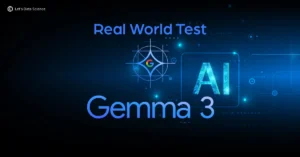I. Introduction
What is Binning?
Binning is a method we use to transform data. It’s like sorting legos into different boxes. Let’s say you have many legos of different sizes and colors. If you sort these legos into different boxes based on their size or color, it becomes easier for you to understand and work with them, right? That’s exactly what binning does with data!
In the world of data science, we call this process of sorting and grouping data into different “bins” or “buckets” as ‘Binning’. We usually do binning for numerical data, which means data that is made up of numbers.
Why is Binning Important in Data Science?
Imagine trying to understand a big pile of legos without sorting them first. It can be overwhelming, right? That’s what happens when we try to understand data without organizing it. When we have a lot of numerical data, it can be difficult to see patterns or make sense of it. Binning helps us by grouping similar data together, making it easier for us to analyze and understand the data.
In Data Science, binning can help us in many ways. For example, it can help us spot trends and patterns in the data. It can also help us make our models better and more accurate. This is why binning is considered as a key step in what we call ‘Feature Engineering’, which is a fancy term for “making our data more useful and easier to understand for our models”.
In this article, we will explore binning in detail, learn about its different types, and see how we can do it in Python. Whether you are a complete beginner or have some experience in data science, this article will give you a better understanding of binning and why it is so important.
II. Types of Binning
When we talk about binning, we are usually referring to two main types: Fixed-width Binning and Adaptive Binning. Let’s imagine we’re sorting apples. In fixed-width binning, we might sort them by size, putting all the small apples in one bin, the medium ones in another, and the big ones in a third bin. For adaptive binning, we might sort them by color instead, putting all the green apples in one bin, all the red ones in another, and so on.
Don’t worry if this doesn’t make perfect sense right now! We’ll dive deeper into both these types in the following sections.
Fixed-width Binning
Just like it sounds, fixed-width binning means that all our bins (or boxes) are the same size. Let’s go back to our lego example. If we decide to sort them by size, we might have one box for all legos that are 1 inch long, another for all legos that are 2 inches long, and so on. Each box represents a range of values – in this case, the length of the legos.
Fixed-width binning can be very helpful when our data is spread out evenly, but if our data is bunched up in certain areas and sparse in others, it can be less effective.
Adaptive Binning
In adaptive binning, the size of the bins can change depending on the data. Let’s say we’re sorting our legos by color this time. We might have a big box for red legos if we have a lot of them, and a smaller box for blue legos if we have fewer of them. Each box still represents a group of similar items, but now the size of the group can vary.
Adaptive binning can be more effective when our data is not spread out evenly, as it allows us to make sure that each bin has a similar number of items in it, even if that means the bins are different sizes.
Remember, there’s no “right” or “wrong” way to do binning – it all depends on our data and what we’re trying to achieve. In the following sections, we’ll explore both types of binning in more detail, so you can get a better idea of when to use each one.
III. Fixed-Width Binning
Under the big umbrella of binning, the first type we’re going to explore is Fixed-Width Binning. Remember the legos we sorted by size into boxes that are all the same size? That’s what we’re going to talk about now, but instead of legos, we’ll be dealing with numbers!
Concept and Basics
In fixed-width binning, we divide the range of our data into equally-sized “bins” or boxes. Let’s say we’re sorting numbers from 1 to 100. We might decide to create 10 bins, each holding a range of 10 numbers: the first bin for numbers 1-10, the second for 11-20, and so on until the last bin, which will hold numbers 91-100.
This is why we call it ‘fixed-width’ binning, because each bin or box has the same ‘width’, or range of values. Just like we might sort apples into small, medium, and large, in fixed-width binning, we’re sorting numbers into bins of the same size.
Use Cases
Fixed-width binning can be useful in many situations. For example, let’s say you’re a teacher, and you’ve just given your students a test. You want to understand how well the class did overall. Instead of looking at every single score, you might group the scores into bins: maybe one bin for scores from 90-100, another for 80-89, and so on. This way, you can quickly see how many students scored in each range, which can give you a good idea of the overall performance of the class.
Another example could be a shopkeeper who wants to sort their products by price. They could use fixed-width binning to create price ranges (like $1-$10, $11-$20, etc.) and see how many products fall into each range. This could help them understand their product distribution better.
Advantages and Disadvantages
Just like anything else, fixed-width binning has its pros and cons. One of its main advantages is that it’s simple and easy to understand. You decide the size of the bins, and you sort the data into those bins. Easy peasy!
Another advantage is that it can help you spot trends and patterns in your data. If a lot of data falls into one bin and very little into another, that tells you something about how your data is distributed.
However, fixed-width binning also has some drawbacks. One of the main ones is that it can sometimes oversimplify your data. Remember how we said that binning is like sorting legos into boxes? Well, just like it’s possible to oversimplify when you’re sorting legos (for example, by putting all the red ones in one box, even if they’re different sizes), it’s also possible to oversimplify when you’re binning data.
Another drawback is that fixed-width binning can sometimes be less useful when your data is not evenly spread out. Let’s say we’re back to the teacher grading tests, but this time, most of the scores are between 70 and 80. If we use fixed-width binning with bins of 10 points each, most of our data will end up in one bin, which might not give us the detailed understanding we want.
Remember, the key is to understand your data and choose the right method accordingly. In the next section, we’ll talk about adaptive binning, which can sometimes be a better choice when your data is unevenly distributed.
IV. Adaptive Binning
Under the big umbrella of binning, the second type we’re going to dive into is Adaptive Binning. Remember how we sorted legos by color into different boxes depending on how many we had of each color? That’s what we’re going to talk about now, but again, we’ll be dealing with numbers instead of legos!
Concept and Basics
In Adaptive Binning, we create bins that can be different sizes. What this means is that instead of our bins each having the same range of values, in adaptive binning, each bin has roughly the same number of values.
Imagine that you’re a farmer selling apples at a market. You’ve got a bunch of different kinds of apples, and you want to put them in bins so your customers can find what they want more easily. You could do it by color or size, but instead, you decide to do it by the type of apple. You know some types of apples are more popular than others, so you make bigger bins for those types and smaller bins for the less popular types. Each bin might have a different number of different types of apples, but you try to make sure each bin has about the same total number of apples.
In the same way, when we use adaptive binning on our data, we try to make sure each bin has about the same number of values. This way, we don’t end up with one bin that’s overflowing with data and another that’s almost empty.
Use Cases
Adaptive binning can be handy in a lot of situations. Let’s say you’re a city planner, and you’re trying to understand the distribution of people in your city. You could use adaptive binning to group neighborhoods together in a way that each bin has about the same number of people.
Another example could be a company trying to understand their customers better. They could use adaptive binning to group their customers into bins based on how much they spend, so that each bin has about the same number of customers. This could help the company see patterns and trends that they might miss otherwise.
Advantages and Disadvantages
Adaptive binning has its pros and cons, just like anything else. One of its big advantages is that it can be really helpful when our data is not spread out evenly. Remember our city planner? If most of the people in the city live in just a few neighborhoods, adaptive binning can help make sure we’re still getting a balanced view of the city.
Another advantage of adaptive binning is that it can help us spot patterns and trends that might be hidden if we used fixed-width binning. Because we’re making sure each bin has about the same number of values, we might be able to see things that we would miss otherwise.
However, adaptive binning has some drawbacks as well. One of the main ones is that it can be a bit more complicated than fixed-width binning. Because we’re trying to make sure each bin has about the same number of values, we might have to adjust our bins a few times to get it right. It’s a bit like trying to divide a big group of people into teams of the same size – sometimes, you have to shuffle people around a bit to make it work.
Another potential drawback is that the bins we end up with might not always make sense intuitively. Going back to our apple farmer, imagine if they ended up with one bin for green apples, one bin for small red apples, and one bin for big red apples. That could be a bit confusing for their customers! In the same way, the bins we end up with in adaptive binning might not always be easy to understand or explain.
Like with fixed-width binning, the key is to understand your data and choose the method that makes the most sense for what you’re trying to achieve. As we move on, we’ll talk about how to decide which method is right for you, and how to actually do binning in Python.
V. Binning vs Other Techniques
In this section, we’re going to talk about how binning compares to some other techniques you might have heard about in data science. Just like a carpenter has many different tools in their toolbox, data scientists have many different techniques they can use to understand and work with their data. Each tool has its own strengths and weaknesses, and it’s important to choose the right one for the job. Let’s see how binning stacks up against some of these other tools.
Comparison with Scaling and Normalization
When we talk about scaling and normalization, we’re usually talking about ways to change the range or distribution of our data. It’s a bit like resizing a photo: the picture is the same, but the size is different.
Scaling usually means changing the range of our data. For example, let’s say we’re working with temperatures measured in Fahrenheit, but we want to convert them to Celsius. That’s scaling: we’re changing the range of our values, but we’re not changing the relationships between them. A hotter day in Fahrenheit is still a hotter day in Celsius, even though the numbers are different.
Normalization usually means changing the distribution of our data. This is a bit more complicated than scaling, but the idea is that we’re changing our data so that it fits a certain shape or pattern. It’s a bit like rearranging the pieces of a puzzle to fit a new picture.
So how does binning compare to these techniques? Well, binning is a bit different because it doesn’t change the values in our data or their distribution. Instead, it groups them into bins. The original values are still there, they’re just sorted into boxes. This can make our data easier to understand and work with, especially when we have a lot of it.
Comparison with One-Hot Encoding
One-Hot Encoding is a technique we use when we have categorical data, which means data that fits into categories or groups. Let’s say we’re working with a list of fruits, like apples, bananas, and cherries. We can’t do math with these words, so if we want to use this data in our analysis, we need to turn these words into numbers. That’s where one-hot encoding comes in.
With one-hot encoding, we create a new “column” or “feature” for each category in our data. Then we use 0s and 1s to say whether each data point fits into each category. It’s a bit like creating a checklist for each fruit: does it have a peel? Is it red? And so on.
How does this compare to binning? Well, they’re a bit different because they’re used for different types of data. Binning is used for numerical data, which means data that is made up of numbers. One-hot encoding, on the other hand, is used for categorical data, which means data that fits into categories or groups.
Comparison with Label Encoding
Label Encoding is another technique we use for categorical data. With label encoding, instead of creating a new feature for each category, we assign each category a unique number. It’s a bit like giving each fruit in our list a different number: maybe we say apples are 1, bananas are 2, and cherries are 3.
Label encoding is a bit simpler than one-hot encoding because it doesn’t add as many new features to our data. However, it can sometimes be a bit confusing because the numbers we assign to our categories don’t really mean anything. A banana isn’t “two times” an apple just because we assigned it the number 2!
Like with one-hot encoding, binning is a bit different from label encoding because they’re used for different types of data. Binning is used for numerical data, and label encoding is used for categorical data.
In the next section, we’re going to look at how to actually do binning in Python. We’ll go through each step of the process, and you’ll see how you can use this powerful tool to understand your own data better. So, let’s dive in!
VI. Binning in Action: Practical Implementation
Let’s bring everything together and see binning in action. We’re going to look at how to apply both fixed-width and adaptive binning to a dataset, step by step. We’ll use Python, a popular programming language for data science, along with libraries like pandas, numpy, and matplotlib. Don’t worry if you’ve never done this before – we’ll explain everything as we go along.
Choosing a Dataset (explain why a particular dataset is chosen)
For this example, we’ll be using the ‘diamonds’ dataset from seaborn library. This dataset includes information about different diamonds, like their carat weight, cut, color, and price. We chose this dataset because it has a variety of numeric and categorical data, which makes it great for demonstrating different binning techniques.
Data Exploration and Visualization
Before we dive into binning, let’s take a look at our dataset and see what we’re working with. We’ll start by importing the necessary libraries and loading the dataset:
import seaborn as sns
import pandas as pd
diamonds = sns.load_dataset('diamonds')
diamonds.head()
The head() function shows us the first few rows of our dataset, which can help us get a feel for what kind of data we’re dealing with.
Data Preprocessing (if needed)
Sometimes, we need to clean up our data a bit before we can use it. This could mean filling in missing values, removing outliers, or converting data to the right format. For this dataset, we don’t need to do any preprocessing, so we can move straight to the fun part: binning!
Binning Process
Fixed-width Binning with Python code explanation
Let’s start with fixed-width binning. Remember, this is where we divide our data into bins of the same size. We’ll use the ‘price’ column in our dataset for this example, because the prices of diamonds can vary a lot, and it might be easier to understand them if we group them into ranges.
We’ll create 5 bins, each representing a price range of about $5000. Here’s the Python code to do this:
bins = [0, 5000, 10000, 15000, 20000, max(diamonds['price'])]
labels = ['0-5000', '5000-10000', '10000-15000', '15000-20000', '20000+']
diamonds['price_bin_fixed_width'] = pd.cut(diamonds['price'], bins=bins, labels=labels)
diamonds.head()
The pd.cut() function is what does the binning for us. We give it the data we want to bin (the ‘price’ column), the bins we want to use, and the labels we want for our bins. It then sorts each value into the appropriate bin and creates a new column in our dataset with the results.
Adaptive Binning with Python code explanation
Now let’s try adaptive binning. For this, we’ll use the ‘carat’ column, because the number of diamonds in each carat size might not be evenly spread out. In adaptive binning, we want each bin to have about the same number of values, so this column could be a good choice.
Again, we’ll create 5 bins, but this time, the ranges they represent will depend on the data itself. Here’s how we can do this in Python:
diamonds['carat_bin_adaptive'], bins = pd.qcut(diamonds['carat'], q=5, retbins=True, precision=0, duplicates='drop')
diamonds.head()
This time, we’re using the pd.qcut() function. This function works a bit differently from pd.cut(). Instead of us telling it what bins to use, it decides on its own based on the data. We just tell it how many bins we want (q=5), and it does the rest.
Visualizing the Binned Data
Now that we’ve done the binning, let’s visualize our results to get a better understanding of what our bins look like. We can use the value_counts() function to count how many values are in each bin, and the plot.bar() function to create a bar chart of our results. Here’s how:
import matplotlib.pyplot as plt
diamonds['price_bin_fixed_width'].value_counts().sort_index().plot.bar()
plt.title('Fixed-width Binning of Diamond Prices')
plt.xlabel('Price Range')
plt.ylabel('Number of Diamonds')
plt.show()
diamonds['carat_bin_adaptive'].value_counts().sort_index().plot.bar()
plt.title('Adaptive Binning of Diamond Carats')
plt.xlabel('Carat Range')
plt.ylabel('Number of Diamonds')
plt.show()
These charts show us how many diamonds fall into each bin. The first chart shows the results of our fixed-width binning of diamond prices, and the second chart shows the results of our adaptive binning of diamond carats.
PLAYGROUND:
Binning can be a very useful tool for understanding your data. It’s like sorting your legos into boxes – once everything is sorted, you can see what you have more clearly. Remember to choose the right type of binning for your data, and happy binning!
VII. Applications of Binning in the Real World
Binning is not just something that data scientists do for fun or out of curiosity. It has real-world applications and is used in various industries for different purposes. Let’s look at a couple of examples to understand how binning can be applied in real life.
Case Study 1: Finance and Banking
In finance and banking, binning is frequently used in credit score modeling. Have you ever wondered how banks decide who to lend money to? They don’t just flip a coin; they use data! And part of that process involves binning.
Let’s take a simplified example. Say a bank has data about the income of potential borrowers. The income range is wide, from very low to very high. To make this data more manageable, the bank might use binning to group these incomes into several bins like ‘low income’, ‘middle income’, and ‘high income’.
Then, the bank can look at the repayment history of the borrowers in each income bin. Maybe they find that ‘high income’ borrowers are more likely to repay loans on time. This information can help the bank make better decisions about who to lend money to.
Case Study 2: Healthcare
Another area where binning is commonly used is in healthcare for analyzing patient data. Medical professionals can take data like patient age, and then bin this data into groups like ‘infant’, ‘child’, ‘adult’, and ‘senior’. They might find that certain illnesses are more common in one age group than another, which can help them provide better care.
Consider a hospital analyzing blood pressure data of patients. Blood pressure readings can vary widely, but it could be binned into categories like ‘low’, ‘normal’, and ‘high’. This binning can help doctors to identify patients with high blood pressure and provide them with appropriate treatment.
In both these real-world cases, binning helps make complex data more understandable and useful. By grouping data into bins, professionals in finance, healthcare, and many other fields can better understand patterns and relationships in their data, which can help them make better decisions.
VIII. Cautions and Best Practices
In this section, we’ll discuss some best practices for using binning, as well as times when you should be careful. Binning can be a powerful tool, but like all tools, it should be used wisely!
When to use Binning
Binning can be an excellent tool when you have numerical data that spans a wide range. It’s especially handy when the data has a lot of different values, making it tough to see patterns or trends.
For example, let’s say you’re studying the heights of trees in a forest. Some trees might be just a few feet tall, while others might be over a hundred feet tall! That’s a huge range, and it can be hard to make sense of. Binning can help by grouping the tree heights into bins like “short”, “medium”, and “tall”. This way, you can get a clearer picture of the distribution of tree heights in the forest.
Also, binning is a great choice when you want to convert a continuous variable into a categorical one. A continuous variable is a variable that can take on an infinite number of values within a certain range, like age or weight. A categorical variable, on the other hand, is a variable that can take on one of a limited number of categories, like gender or hair color. Binning helps convert a continuous variable into categories or bins, making it a categorical variable.
When not to use Binning
However, there are times when binning might not be the best tool for the job. One of these times is when you have categorical data. Remember, binning is for numerical data – that’s data that’s made up of numbers. If you have categorical data, like a list of fruits or animals, you might want to use a different technique, like one-hot encoding or label encoding, which we talked about earlier.
Another time to be careful with binning is when you have small amounts of data. When you bin your data, you’re grouping it into boxes or “bins”. If you don’t have much data to start with, you might end up with some pretty empty bins. This can make it harder to see patterns or trends in your data.
Also, it’s important not to overuse binning. While binning can simplify data and make patterns more evident, it can also cause you to lose some details. If you have very precise data, binning it into too broad categories might result in loss of some important information.
Tips for effective Binning
- Choose the right type of binning: We’ve learned about fixed-width binning and adaptive binning. The right choice depends on your data. If your data is evenly distributed, fixed-width binning might work well. If your data is skewed or has outliers, adaptive binning could be a better choice.
- Decide on the number of bins carefully: Choosing the right number of bins is important. Too few bins, and you might oversimplify your data. Too many bins, and you might not simplify it enough. A good starting point might be to use the square root of the number of data points you have as the number of bins, but the optimal number depends on your specific data.
- Label your bins wisely: The labels for your bins should clearly represent the range of values inside each bin. If your bins are misleading or confusing, it can cause misinterpretations of the data.
- Check your results: Always visually inspect your binned data using a histogram or bar plot. This can help you ensure your binning strategy makes sense and the data patterns are clearer.
Remember, binning is just one tool in your toolbox. It’s up to you to decide when it’s the best tool for the job. Happy binning!
IX. Summary and Conclusion
We’ve covered a lot of ground in this article! Let’s do a quick recap to make sure we remember all the key points.
Binning: The Basics
First off, we learned about binning, which is a way of grouping data into bins or buckets. This makes complex data easier to understand and can reveal patterns or trends. We can use it in data science to pre-process data and make it easier to visualize or analyze.
Types of Binning
We also talked about two types of binning: fixed-width binning and adaptive binning. In fixed-width binning, we divide data into bins of equal size. In adaptive binning, we let the data decide the bin size, aiming to have about the same number of values in each bin.
Using Binning in Python
Next, we saw how to use Python, a popular language for data science, to apply binning to a real dataset. We explored the ‘diamonds’ dataset, applied both types of binning, and visualized the results. We used functions like pd.cut() for fixed-width binning and pd.qcut() for adaptive binning.
Applications of Binning
Then we learned about some real-world applications of binning in finance, banking, and healthcare. Binning can help professionals in these fields to understand complex data and make better decisions.
Cautions and Best Practices
Lastly, we covered some cautions and best practices for binning. It’s important to remember that binning is a tool, and like all tools, it’s not always the best choice. It’s great for numerical data that spans a wide range, but not so great for small amounts of data or categorical data. And while binning can reveal patterns in data, it can also hide details, so it’s important not to overuse it.
We also discussed some tips for effective binning, like choosing the right type of binning, deciding on the number of bins carefully, labeling your bins wisely, and checking your results visually.
Closing Thoughts
In the end, binning is all about making data easier to understand. By grouping data into bins, we can get a clearer picture of what’s going on. Just remember to use it wisely, and happy binning!
Further Learning Resources
Enhance your understanding of feature engineering techniques with these curated resources. These courses and books are selected to deepen your knowledge and practical skills in data science and machine learning.
Courses:
- Feature Engineering on Google Cloud (By Google)
Learn how to perform feature engineering using tools like BigQuery ML, Keras, and TensorFlow in this course offered by Google Cloud. Ideal for those looking to understand the nuances of feature selection and optimization in cloud environments. - AI Workflow: Feature Engineering and Bias Detection by IBM
Dive into the complexities of feature engineering and bias detection in AI systems. This course by IBM provides advanced insights, perfect for practitioners looking to refine their machine learning workflows. - Data Processing and Feature Engineering with MATLAB
MathWorks offers this course to teach you how to prepare data and engineer features with MATLAB, covering techniques for textual, audio, and image data. - IBM Machine Learning Professional Certificate
Prepare for a career in machine learning with this comprehensive program from IBM, covering everything from regression and classification to deep learning and reinforcement learning. - Master of Science in Machine Learning and Data Science from Imperial College London
Pursue an in-depth master’s program online with Imperial College London, focusing on machine learning and data science, and prepare for advanced roles in the industry.
Books:
- “Introduction to Machine Learning with Python” by Andreas C. Müller & Sarah Guido
This book provides a practical introduction to machine learning with Python, perfect for beginners. - “Pattern Recognition and Machine Learning” by Christopher M. Bishop
A more advanced text that covers the theory and practical applications of pattern recognition and machine learning. - “Deep Learning” by Ian Goodfellow, Yoshua Bengio, and Aaron Courville
Dive into deep learning with this comprehensive resource from three experts in the field, suitable for both beginners and experienced professionals. - “The Hundred-Page Machine Learning Book” by Andriy Burkov
A concise guide to machine learning, providing a comprehensive overview in just a hundred pages, great for quick learning or as a reference. - “Feature Engineering for Machine Learning: Principles and Techniques for Data Scientists” by Alice Zheng and Amanda Casari
This book specifically focuses on feature engineering, offering practical guidance on how to transform raw data into effective features for machine learning models.