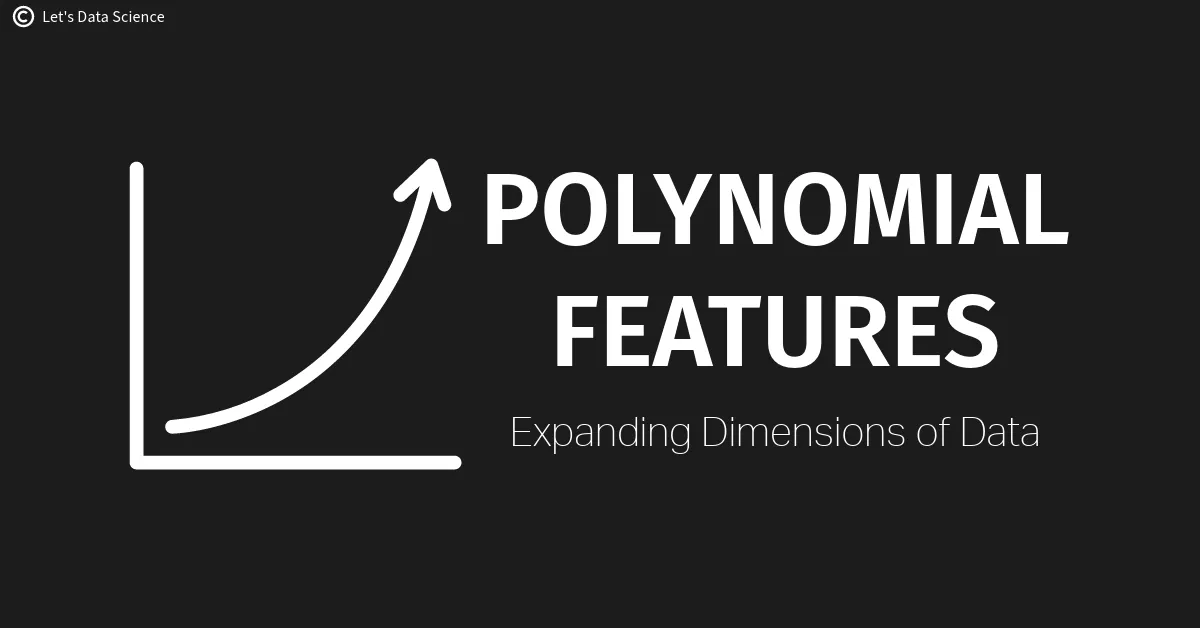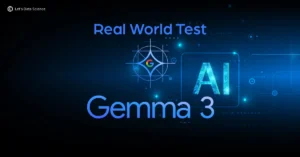I. Introduction
What are Polynomial Features?
When we think about the world of data science, we often find ourselves dealing with data that don’t always follow a straight line. For these kinds of situations, we use something called ‘polynomial features’. Don’t let the big words scare you! It’s quite simple really. ‘Polynomial’ just means an equation made up of many parts or ‘terms’, and ‘features’ are just the different pieces of information we have about something.
Think of it like making a sandwich. If you’re trying to describe your perfect sandwich, you might say it has bread, lettuce, tomato, and cheese. Each of these ingredients (bread, lettuce, tomato, cheese) is a feature of your sandwich. Now, if we’re making a polynomial sandwich, we might include combinations of these features, like bread-and-cheese, or lettuce-and-tomato, or even bread-lettuce-and-tomato!
Why are Polynomial Features Important in Data Science?
Just like how combining different ingredients can make your sandwich taste better, combining different features can give us a better understanding of our data. In data science, we often have to make predictions. For example, we might want to predict how much a house will sell for. We can use different features of the house, like the number of rooms it has, how old it is, and so on. By using polynomial features, we can combine these features in different ways to improve our prediction.
We might find out that the house price doesn’t just depend on the number of rooms and the age of the house, but also on a combination of these two features. For example, a newer house with many rooms might sell for more than an older house with the same number of rooms. This is the kind of insight we can get from using polynomial features.
What’s in this Article?
In this article, we’ll start by understanding the basics of polynomial features. We’ll see how they work, why they’re important, and where we can use them. We’ll then dive deeper into the different types of polynomial expansions and how we can use them in different machine learning models. We’ll also take a look at the effect of choosing different degrees for our polynomial features and compare polynomial features with other techniques in data science.
We’ll even get our hands dirty with some real data and implement polynomial features using Python! Along the way, we’ll learn some best practices and precautions to take when using polynomial features. By the end of this article, you’ll have a solid understanding of polynomial features and how to use them in your data science projects.
So, are you ready to start our journey into the world of polynomial features? Let’s get started!
II. Understanding the Concept of Polynomial Features
Now, let’s take a closer look at this magic tool called ‘polynomial features’. I know, it might sound like a complicated math problem, but it’s really not that scary. So, let’s break it down and make it as easy as pie!
Concept and Basics
You know how in school you learned about equations like y = x + 2 or y = 3x – 1? These are linear equations. They’re called ‘linear’ because they form a straight line when you draw them on a graph. But not everything in life is a straight line. Sometimes, things can get a bit curvy.
That’s where polynomial features come in. You see, instead of straight lines, polynomial features help us draw curves. If we’re talking about sandwiches again, think of it as being able to pile on more layers and not just sticking to a plain bread-and-cheese sandwich. We can make a big, tasty sandwich with lots of ingredients that all add to the flavor.
In math, a ‘polynomial’ just means an equation with lots of parts, or ‘terms’. So instead of something like y = x + 2, we might have something like y = x² + 3x + 2. See how there are more parts to it? That’s a polynomial. And when we say ‘polynomial features’, we’re just talking about these extra parts that we add to our data.
Mathematical Foundation
Let’s get a little more technical, but don’t worry, we’ll keep it simple. If you have a dataset with only one feature, X, then a linear model would just try to predict the outcome, Y, based on X. So, it might say something like Y = aX + b, where a and b are numbers that the model figures out.
Now, what if we think that Y depends not just on X, but also on X², or even on X³? Well, then we would have a polynomial model, like Y = aX³ + bX² + cX + d. Again, a, b, c, and d are just numbers that the model will try to figure out.
Use Cases
So, where can we use these polynomial features? Well, almost anywhere! Whether you’re trying to predict house prices, weather patterns, stock market trends, or even the spread of a disease, polynomial features can be very useful. Remember, they allow us to capture more complex patterns and trends that simple straight lines can’t.
Advantages and Disadvantages
Like everything else in life, polynomial features have their good sides and bad sides. The good side is that they allow us to model more complex patterns. This can make our predictions more accurate and insightful.
The bad side? Well, if we use too many polynomial features, our model can get a bit too complicated. It’s like putting too many toppings on your sandwich until you can’t even taste the bread anymore! If we’re not careful, our model can get so specific to our training data that it fails to predict anything useful on new data. This is called ‘overfitting’, and it’s one of the things we need to watch out for when using polynomial features.
That’s it for this section! You now know what polynomial features are, why they’re important, and where you can use them. You also know a bit about their good sides and bad sides.
III. Understanding Polynomial Expansion
In this section, we’re going to learn about something called ‘polynomial expansion’. Don’t worry, it’s not as complicated as it sounds! If you think about a balloon, when you blow air into it, it expands or gets bigger. Well, polynomial expansion is sort of like that. But instead of air and a balloon, we’re dealing with data and equations.
Let’s break it down into simple, easy-to-understand parts.
Simple Polynomial Expansion
Let’s start with a simple case. Imagine you have a feature X in your data, and you want to use a polynomial feature of degree 2. This means we’re going to include not just X, but also X² in our equation. This is what we call a ‘simple polynomial expansion’.
So, if we had an equation like Y = aX + b (where Y is what we’re trying to predict, and a and b are numbers), we would expand it to Y = aX² + bX + c.
Did you notice how we added X² to our equation? That’s the expansion part. And because we used X², we say it’s a polynomial of ‘degree 2’.
This can help us capture more complex patterns in our data. Remember the sandwich example from before? It’s like we just added a new ingredient to our sandwich, and it just got tastier!
Multiple Polynomial Expansion
Now, what if you have more than one feature? Say, you have X1, X2, X3, and so on. In this case, we can still do polynomial expansion, but we’re going to expand each feature individually.
So if we had an equation like Y = aX1 + bX2 + cX3 + d, and we wanted to do a polynomial expansion of degree 2, we would expand it to Y = aX1² + bX2² + cX3² + dX1 + eX2 + fX3 + g.
See how we added the square (²) to each feature? This allows us to capture more complex patterns between each feature and the outcome Y. It’s like adding different ingredients to each layer of our sandwich!
Interactions Only Expansion
Sometimes, we’re not just interested in individual features, but also in how they interact with each other. In other words, we want to know how changing two or more features at the same time affects the outcome. This is where ‘interactions only’ expansion comes in.
Let’s take the equation Y = aX1 + bX2 + c. If we do an interactions only expansion of degree 2, we would expand it to Y = aX1X2 + bX1 + cX2 + d.
Notice how we now have a term X1X2 in our equation. This allows us to capture the effect of changing both X1 and X2 at the same time. It’s like seeing how adding both lettuce and tomato to our sandwich changes the taste!
Polynomial Expansion vs Linear Expansion
So why would we want to use polynomial expansion instead of just sticking to linear equations? Well, remember how we said that not everything in life follows a straight line? This is especially true in data science.
With the polynomial expansion, we can model more complex patterns and trends. It’s like being able to build a tall, layered sandwich instead of just a plain bread-and-cheese one.
But like we discussed before, we have to be careful not to make our model too complicated. If we pile on too many layers (or features), our sandwich (or model) can become a mess!
And that’s it! You now understand what polynomial expansion is and how it works. You’ve also learned about simple, multiple, and interactions-only expansion, and the difference between polynomial and linear expansion.
IV. Applying Polynomial Features in Machine Learning
Now that we’ve talked about what polynomial features are and how we can expand them, let’s see how we can actually use them in our machine-learning models. We’ll look at three types of models: Regression, Classification, and Clustering. Let’s dive in!
Regression Models
Imagine you’re trying to predict something that can take any value, like the price of a house or the temperature tomorrow. This is called a regression problem.
Regression models are like a seesaw. On one side, you have your features (like the number of rooms in a house), and on the other side, you have what you’re trying to predict (like the house price). The model tries to balance the seesaw by adjusting the weight of each feature.
When you add polynomial features, you’re adding extra weights to your seesaw. This can help you balance it better and make more accurate predictions.
For example, let’s say we have a model that uses the size of a house (X) to predict its price (Y). We could have an equation like Y = aX + b. If we add a polynomial feature, like the size squared (X²), our equation becomes Y = aX² + bX + c. This allows us to capture more complex patterns, like how a bigger house might increase in price faster than a smaller one.
Classification Models
Now, let’s think about a problem where you’re trying to put things into different groups or classes. This could be something like figuring out if an email is spam or not, or if a picture is of a cat or a dog. This is a classification problem.
Classification models are like drawing lines in the sand. You want to draw a line that separates the cats from the dogs or the spam from the non-spam. The position of the line depends on your features.
By adding polynomial features, you can draw more complex lines, like curves or circles. This can help you separate your classes better.
For example, let’s say we have a model that uses the length of an email (X) to predict if it’s spam (Y). We might have a line like Y = aX + b. If we add a polynomial feature, like the length squared (X²), our line can become a curve, like Y = aX² + bX + c. This can help us capture more complex patterns, like how very long or very short emails might be more likely to be spam.
Clustering Models
Lastly, let’s think about a problem where we don’t know the groups in advance, and we want the model to find them for us. This could be something like finding groups of customers with similar buying habits. This is a clustering problem.
Clustering models are like looking at a bunch of stars and trying to find constellations. The position of each star is determined by its features, and the model tries to group stars that are close together.
By adding polynomial features, you can find more complex constellations, not just ones that form a straight line.
For example, let’s say we have a model that uses the amount a customer spends on books (X1) and movies (X2) to find groups. We might start by just looking for customers who spend similar amounts on both. But if we add a polynomial feature, like the amount spent on books times the amount spent on movies (X1*X2), we can find more complex groups, like customers who spend a lot on one and a little on the other.
And that’s how you apply polynomial features in machine learning! Whether you’re trying to predict values with regression, classify objects with classification, or find groups with clustering, polynomial features can help you capture more complex patterns in your data.
V. Polynomial Features in Action: Practical Implementation
In this section, we’re going to show you how to actually implement polynomial features in Python, using the scikit-learn library. But don’t worry, we’ll walk you through every step of the way! Let’s dive in.
Choosing a Dataset
First things first, we need to choose a dataset. For this demonstration, we’re going to use the ‘Wine Quality’ dataset that’s available in the sklearn library. This dataset contains information about different types of wines, such as their alcohol content, acidity levels, and quality ratings. We’re going to use polynomial features to try and predict the quality of the wine based on its other features.
Data Exploration and Visualization
Before we dive into the code, let’s take a moment to explore and visualize our data. We want to get a good idea of what we’re working with.
Here’s how you can load the wine dataset and take a look at the first few rows:
from sklearn.datasets import load_wine
import pandas as pd
wine_data = load_wine(as_frame=True)
wine_df = wine_data.frame
print(wine_df.head())
This will give you a dataframe that looks something like this:
| Features | alcohol | malic_acid | ash | alcalinity_of_ash | magnesium | total_phenols | flavanoids | nonflavanoid_phenols | proanthocyanins | color_intensity | hue | od280/od315_of_diluted_wines | proline | target |
|---|---|---|---|---|---|---|---|---|---|---|---|---|---|---|
| 0 | 14.23 | 1.71 | 2.43 | 15.6 | 127 | 2.8 | 3.06 | 0.28 | 2.29 | 5.64 | 1.04 | 3.92 | 1065 | 0 |
| 1 | 13.2 | 1.78 | 2.14 | 11.2 | 100 | 2.65 | 2.76 | 0.26 | 1.28 | 4.38 | 1.05 | 3.4 | 1050 | 0 |
| 2 | 13.16 | 2.36 | 2.67 | 18.6 | 101 | 2.8 | 3.24 | 0.3 | 2.81 | 5.68 | 1.03 | 3.17 | 1185 | 0 |
| 3 | 14.37 | 1.95 | 2.5 | 16.8 | 113 | 3.85 | 3.49 | 0.24 | 2.18 | 7.8 | 0.86 | 3.45 | 1480 | 0 |
| 4 | 13.24 | 2.59 | 2.87 | 21 | 118 | 2.8 | 2.69 | 0.39 | 1.82 | 4.32 | 1.04 | 2.93 | 735 | 0 |
Each row represents a different wine, and the columns represent different features or characteristics of the wine. The ‘target’ column represents the quality rating of the wine.
Data Preprocessing
Before we can apply polynomial features, we need to do a bit of data preprocessing. This usually involves cleaning up the data and making sure it’s in the right format.
For our wine dataset, we don’t need to do much preprocessing, as the data is already pretty clean. But we do need to split it into features (X) and target (Y). Here’s how you can do that:
X = wine_df.drop('target', axis=1)
Y = wine_df['target']
Now, we’re ready to apply polynomial features!
Polynomial Features Process
Applying polynomial features is really easy with the sklearn library. It has a function called PolynomialFeatures that does all the hard work for you.
Here’s how you can use it to create polynomial features of degree 2:
from sklearn.preprocessing import PolynomialFeatures
poly = PolynomialFeatures(degree=2)
X_poly = poly.fit_transform(X)
What this code does is it takes our features X, and creates new features that are the squares (for degree 2) of the original ones. So if we had features ‘alcohol’ and ‘acidity’, we would now have ‘alcohol²’, ‘acidity²’, and ‘alcohol*acidity’ as well.
The fit_transform function is actually doing two things: it’s learning the transformation (the ‘fit’ part), and then applying it to our data (the ‘transform’ part).
Visualizing the Expanded Features
Now that we’ve created our polynomial features, let’s visualize them to see what they look like. We can do this by converting our transformed data back into a dataframe and printing the first few rows:
X_poly_df = pd.DataFrame(X_poly, columns = poly.get_feature_names(input_features=X.columns))
print(X_poly_df.head())
This will give you a dataframe with many more columns than before, representing all the new polynomial features.
And that’s it! You’ve now learned how to implement polynomial features in Python, using the sklearn library. In the next section, we’ll talk about how the degree of the polynomial can impact your model. So stick around!
VI. The Impact of Polynomial Degree
So far, we’ve discussed a lot about polynomial features, right? Now, it’s time for us to delve into another key aspect, which is the degree of the polynomial. But don’t worry, we’re going to make this fun and easy!
The Degree of a Polynomial – What’s That?
First, let’s quickly recap what we mean by the ‘degree’ of a polynomial. If you remember our example with house prices, we talked about adding a feature that was the size of the house squared. That would be a polynomial of degree 2, because the highest power of our variable (the size) is 2.
But we could also add a feature that was the size of the house cubed (X³), or to the fourth power (X⁴), or even higher. The degree of the polynomial tells us the highest power of the variable we’re using. So, a degree of 2 means we’re using the size and the size squared, a degree of 3 means we’re using the size, the size squared, and the size cubed, and so on.
Now, let’s dive into how this impacts our models.
Impact on Model Performance
The degree of the polynomial has a major impact on how well our model can learn from the data. Let’s stick with our house price example to illustrate this.
Imagine we’re trying to predict house prices based on the size of the house (X). If we just use the size (a polynomial of degree 1), our model can only learn linear patterns. In other words, it can only see how house prices go up or down as the size increases, but it can’t see any more complex patterns.
But if we add a polynomial feature of degree 2 (the size squared), our model can now learn quadratic patterns. It can see how house prices might speed up or slow down as the size increases. This can lead to a better model, because it can capture more complex patterns in the data.
To see how this works in practice, let’s try using different degrees of polynomials with our wine quality dataset. Here’s a simple Python code that shows this:
from sklearn.model_selection import train_test_split
from sklearn.linear_model import LinearRegression
from sklearn.metrics import mean_squared_error
# Split data into train and test sets
X_train, X_test, Y_train, Y_test = train_test_split(X, Y, test_size=0.3, random_state=1)
# Define a function to apply polynomial features and train a model
def train_poly_model(degree):
poly = PolynomialFeatures(degree=degree)
X_train_poly = poly.fit_transform(X_train)
X_test_poly = poly.transform(X_test)
model = LinearRegression()
model.fit(X_train_poly, Y_train)
Y_pred_train = model.predict(X_train_poly)
Y_pred_test = model.predict(X_test_poly)
rmse_train = mean_squared_error(Y_train, Y_pred_train, squared=False)
rmse_test = mean_squared_error(Y_test, Y_pred_test, squared=False)
return rmse_train, rmse_test
# Test different degrees
degrees = range(1, 6)
train_errors = []
test_errors = []
for degree in degrees:
train_error, test_error = train_poly_model(degree)
train_errors.append(train_error)
test_errors.append(test_error)
# Print the errors
for degree, train_error, test_error in zip(degrees, train_errors, test_errors):
print(f"Degree: {degree}, Train Error: {train_error:.2f}, Test Error: {test_error:.2f}")
The train error and test error represent how well our model is performing. The lower the error, the better our model is at predicting wine quality. The train error shows how well the model is learning from the data, and the test error shows how well it can apply that learning to new data.
Impact on Overfitting and Underfitting
Okay, you might be thinking, why don’t we just use a really high degree all the time to capture all possible patterns? Well, that’s where we run into two problems called overfitting and underfitting.
Underfitting is when our model is too simple to capture all the patterns in the data. For example, if we use a polynomial of degree 1 to predict house prices, we might not capture the pattern of prices speeding up or slowing down with size.
On the other hand, overfitting is when our model is too complex and starts learning from the noise in the data. For example, if we use a polynomial of degree 10, our model might fit the training data perfectly, but perform badly on new data because it’s learned patterns that don’t really exist.
In the Python code above, you can see how the train error decreases as we increase the degree, because the model is fitting the training data better. But the test error might start to increase at some point, indicating that the model is overfitting.
Choosing the Right Degree for Polynomial Expansion
Choosing the right degree for polynomial expansion can be a bit of a balancing act. You want a degree that’s high enough to capture all the patterns in the data, but not so high that it starts learning from the noise.
One common way to do this is to use a technique called cross-validation. This involves splitting your data into several parts, training your model on some of them, and testing it on the rest. You do this several times with different parts, and choose the degree that gives the best average performance.
That was a lot, wasn’t it? But don’t worry, you’ve done great! Remember, the degree of the polynomial can greatly affect your model’s performance, and choosing the right degree is a key part of using polynomial features effectively.
PLAYGROUND:
Interpreting the result we got:
- For Degree 1 (a linear model), the model may be underfitting. This is suggested by the relatively high train and test errors. Underfitting occurs when the model is too simple to capture the patterns in the data.
- For Degree 2, we see that the training error has decreased significantly, suggesting the model fits the training data better. However, the test error has increased, which could be an early sign of overfitting.
- For Degrees 3, 4, and 5, the training error has dropped to zero, indicating a perfect fit to the training data. However, the test error keeps increasing. This is a clear case of overfitting: the model has become so complex that it fits the training data perfectly but fails to generalize to unseen data, resulting in a high test error.
In the ideal situation, the MSE score on test data should have decreased first with an increase in polynomial degree then it should have increased. But this pattern does show how increasing polynomial degrees can lead to overfitting. Try this on your data, you might see the expected results.
VII. Applications of Polynomial Features in Real World
One of the most exciting parts about learning a new concept, like polynomial features, is finding out how it can be used in real-life situations. In this section, we will be taking a look at a few examples of how polynomial features are used in different fields. Let’s start!
Weather Forecasting
The weather is something that affects us all. And it’s not just about deciding whether to bring an umbrella or not. Severe weather can cause natural disasters and impact agriculture, so it’s really important to predict it as accurately as possible.
To do this, scientists collect data like temperature, humidity, wind speed, and atmospheric pressure. But the relationship between these factors and the weather isn’t always straight. It can curve and twist in all sorts of ways, just like a polynomial!
By using polynomial features, weather scientists can capture these complex relationships and make better predictions. For example, they might find that humidity has a squared relationship with rainfall, meaning that a small increase in humidity can lead to a big increase in rain.
Economics and Finance
In the world of money and business, being able to predict things like prices and demand is very valuable. And just like with weather forecasting, these predictions often involve complex relationships that can be captured using polynomial features.
For example, let’s say a company is trying to figure out how much of a product to make. They know that as the price goes up, people buy less. But they also know that at very high prices, people buy even less than expected. This kind of relationship can be modeled using a polynomial of degree 2.
Or let’s say an investor is trying to predict the price of a stock. They might find that it’s not just the current price that matters, but also the square or cube of that price. Using polynomial features can help them capture these patterns and make better investment decisions.
Healthcare
In healthcare, doctors and scientists often need to make predictions based on patient data. For example, they might want to predict a patient’s risk of a certain disease based on things like age, weight, and blood pressure.
These factors can have complex relationships with disease risk. For instance, age might have a squared relationship with the risk of a certain disease, meaning that risk goes up faster as people get older. By using polynomial features, doctors and scientists can capture these patterns and make more accurate predictions, helping to save lives.
Engineering
Engineering is all about building and designing things, from cars and planes to bridges and buildings. To do this, engineers need to make predictions about things like strength, durability, and efficiency.
These predictions often involve complex relationships that can be modeled using polynomial features. For example, an engineer designing a car might find that the drag (air resistance) increases with the square of the speed. By using a polynomial of degree 2, they can capture this relationship and design a more efficient car.
Or an engineer designing a building might find that the strength of a beam is not just related to its size, but also to the square or cube of its size. Using polynomial features can help them capture these patterns and build stronger, safer structures.
Summary
In all of these examples, the key idea is the same: polynomial features can help us capture complex relationships in data, leading to better predictions and decisions. Whether it’s predicting the weather or designing a car, the power of polynomial features is all around us!
VIII. Polynomial Features vs Other Techniques
Let’s imagine we have a toolbox. This toolbox is filled with different tools like hammers, screwdrivers, and wrenches. Just like in a toolbox, when we are working with data, we have many different tools we can use. Polynomial features is one of these tools. But it’s not the only one. Let’s compare it with some other popular tools: binning, scaling and normalization, one-hot encoding, and label encoding.
Comparison with Binning
Binning is like taking a ruler and dividing your data into different sections or ‘bins’. For example, if we are looking at the ages of people, we might divide them into bins like ‘kids’, ‘teenagers’, ‘adults’, and ‘seniors’. This can be useful when we have a lot of data and we want to group similar things together.
However, while binning simplifies the data, it can also lose some details. For example, in the ‘adults’ bin, we can’t tell the difference between a 20-year-old and a 40-year-old.
On the other hand, polynomial features can capture more details. It can show us patterns like how things speed up or slow down. So, if we want to capture more details in our data, we might choose polynomial features instead of binning.
Comparison with Scaling and Normalization
Scaling and normalization are like changing the unit of measurement. For example, if we are measuring height, we might change from feet to inches. This can be helpful when we have numbers that are very big or very small, or when we want to compare things that are measured in different units.
But while scaling and normalization can make our data easier to work with, they don’t show us any new patterns. They just change the way we look at the existing patterns.
Polynomial features, however, can reveal new patterns in our data, like curves and twists. So, if we are looking for new patterns, we might choose polynomial features instead of scaling and normalization.
Comparison with One-Hot Encoding
One-hot encoding is like making a checklist. For example, if we are looking at the colors of cars, we might make a checklist with boxes for ‘red’, ‘blue’, ‘green’, and so on. Every car gets a check in the box for its color, and no checks in the other boxes.
This can be useful when we have categories instead of numbers. But it can also make our data much bigger, because we need a new box for every category.
On the other hand, polynomial features can work with numbers directly, without needing to make them into categories. It can also show us interactions between different features, which one-hot encoding can’t do. So, if we are working with numbers and we want to see interactions, we might choose polynomial features instead of one-hot encoding.
Comparison with Label Encoding
Label encoding is like giving each category a number. For example, if we are looking at car brands, we might give ‘Toyota’ the number 1, ‘Ford’ the number 2, ‘BMW’ the number 3, and so on.
This can be useful when we want to turn categories into numbers. But it can also be misleading, because the numbers might imply an order that doesn’t exist. For example, ‘BMW’ is not ‘better’ or ‘bigger’ than ‘Ford’ just because 3 is bigger than 2.
However, polynomial features can capture more complex patterns, without implying an order that doesn’t exist. So, if we want to avoid misleading numbers and see more patterns, we might choose polynomial features instead of label encoding.
Summary
So, in our toolbox of data tools, polynomial features is a very powerful one. It can reveal new patterns in our data, and show us how things interact with each other. But just like in a toolbox, it’s not always the right tool for every job. Sometimes, other tools like binning, scaling and normalization, one-hot encoding, or label encoding might be more suitable. The key is to understand each tool and choose the right one for the job!
IX. Cautions and Best Practices
When it comes to using polynomial features, there are a few important things to keep in mind. Just like a powerful tool, if you don’t use it right, it can do more harm than good. So let’s talk about some of the cautions and best practices you should remember when using polynomial features.
When to use Polynomial Features
Polynomial features are a great tool when you are working with numerical data, and you think that the relationship between your features (inputs) and your target (output) might not be a straight line. For example, if you’re predicting a runner’s speed based on their height, the relationship might curve upwards or downwards, not just go in a straight line.
Polynomial features are also really good for capturing interactions between different features. So, if you think that your features might be affecting each other in some way, polynomial features could be a big help.
When not to use Polynomial Features
Even though polynomial features can be very useful, they are not always the best choice. Here are some situations where you might want to think twice before using them:
- When your data is categorical: If your data is divided into categories, like colors or types of fruit, polynomial features might not be very helpful. Instead, you could use something like one-hot encoding or label encoding.
- When you have a lot of features: If your data has a lot of different features, using polynomial features could make it really big, really fast. This is because every new polynomial feature you add multiplies the number of features you already have. This could slow down your computer and make your models hard to understand. In this case, you might want to use something like feature selection or dimensionality reduction instead.
- When you’re worried about overfitting: Overfitting is when your model is too complex and starts to ‘memorize’ your data, instead of learning from it. This can make it perform poorly on new data. Because polynomial features can make your model more complex, they can also increase the risk of overfitting. To avoid this, you could try using fewer features, or using something like regularization to keep your model in check.
Choosing the right degree for Polynomial Expansion
Choosing the right degree for your polynomial expansion is a bit like choosing the right gear when you’re riding a bike. If the hill is too steep, you need a high gear. But if it’s too flat, a low gear might be better.
If your degree is too low, you might not capture all the patterns in your data. But if it’s too high, you might start to see patterns that aren’t really there, or overfit your data. A good way to find the right degree is to try out different degrees and see which one works best. You could do this by splitting your data into a training set and a validation set, and measuring how well your model does on both.
Implications of Polynomial Features on Machine Learning Models
When you use polynomial features, it can have a big effect on your machine learning models. Here’s what you need to remember:
- More complexity: Polynomial features can make your models more complex, because they add more features for your models to learn from. This can be good because it can help your models find more patterns. But it can also be bad because it can make your models harder to understand and more prone to overfitting.
- Longer training time: Because polynomial features add more features, they can also make your models take longer to train. This is because your models need to ‘learn’ about each feature, which takes time. So, if you’re in a hurry or your computer is not very powerful, you might want to think twice before using polynomial features.
- Higher memory usage: Polynomial features can use up a lot of memory, because they add a lot of new data. This can be a problem if your computer doesn’t have a lot of memory to spare.
Tips for Effective Usage of Polynomial Features
To finish off, here are some tips to help you use polynomial features effectively:
- Start simple: It’s usually a good idea to start with a low degree, like 2, and see how it goes. If you need to, you can always go higher later.
- Watch out for overfitting: Overfitting is a common problem when using polynomial features. Make sure to keep an eye on it, and try things like regularization or cross-validation to keep it in check.
- Experiment: The best way to find out if polynomial features work for your data is to try them out and see what happens. Don’t be afraid to experiment and learn from your mistakes.
- Use it with other tools: Polynomial features can be even more powerful when you use them with other tools, like scaling and normalization, or feature selection. Don’t be afraid to mix and match!
So, that’s it! Now you know the cautions and best practices for using polynomial features. Remember, like any tool, the key is to understand how it works and use it wisely. Happy modeling!
X. Summary and Conclusion
Alright, we’ve gone on a big adventure together. We’ve talked about a lot of things, from what polynomial features are, to how they work, to when we should use them. Now, let’s take a step back and think about everything we’ve learned.
Recap of key points
We started our journey by getting to know what polynomial features are. Remember, they’re like a tool that helps us see more details in our data. Just like how a magnifying glass helps us see tiny things, polynomial features help us see patterns that might be too small or too complex to see with our eyes.
Then, we talked about how to use polynomial features. We learned that we can use them to expand our data, making it bigger and more detailed. We saw that we could use them in three different ways: simple polynomial expansion, multiple polynomial expansion, and interactions only expansion. We also learned how to use polynomial features in different types of machine learning models, like regression models, classification models, and clustering models.
We spent some time looking at the impact of polynomial degree. It’s like choosing the right gear when you’re riding a bike. If the hill is too steep, you need a high gear. But if it’s too flat, a low gear might be better. In the same way, if our degree is too low, we might not capture all the patterns in our data. But if it’s too high, we might start to see patterns that aren’t really there, or overfit our data.
We compared polynomial features to other tools, like binning, scaling and normalization, one-hot encoding, and label encoding. Each of these tools has its strengths and weaknesses, and the best one to use depends on our data and what we want to do with it.
Finally, we talked about some cautions and best practices for using polynomial features. We learned that polynomial features are a powerful tool, but like all tools, we need to use them wisely. We need to make sure we’re not overfitting our data, that we’re not making our data too big, and that we’re choosing the right degree for our polynomial expansion.
Closing thoughts
So, what’s the big picture here? Well, polynomial features are like a special lens that helps us see our data in new and interesting ways. They let us find patterns and connections that we might not see otherwise. They can make our data more detailed, and our models more powerful. But they also come with their own challenges, like overfitting and high memory usage.
Further Learning Resources
Enhance your understanding of feature engineering techniques with these curated resources. These courses and books are selected to deepen your knowledge and practical skills in data science and machine learning.
Courses:
- Feature Engineering on Google Cloud (By Google)
Learn how to perform feature engineering using tools like BigQuery ML, Keras, and TensorFlow in this course offered by Google Cloud. Ideal for those looking to understand the nuances of feature selection and optimization in cloud environments. - AI Workflow: Feature Engineering and Bias Detection by IBM
Dive into the complexities of feature engineering and bias detection in AI systems. This course by IBM provides advanced insights, perfect for practitioners looking to refine their machine learning workflows. - Data Processing and Feature Engineering with MATLAB
MathWorks offers this course to teach you how to prepare data and engineer features with MATLAB, covering techniques for textual, audio, and image data. - IBM Machine Learning Professional Certificate
Prepare for a career in machine learning with this comprehensive program from IBM, covering everything from regression and classification to deep learning and reinforcement learning. - Master of Science in Machine Learning and Data Science from Imperial College London
Pursue an in-depth master’s program online with Imperial College London, focusing on machine learning and data science, and prepare for advanced roles in the industry.
Books:
- “Introduction to Machine Learning with Python” by Andreas C. Müller & Sarah Guido
This book provides a practical introduction to machine learning with Python, perfect for beginners. - “Pattern Recognition and Machine Learning” by Christopher M. Bishop
A more advanced text that covers the theory and practical applications of pattern recognition and machine learning. - “Deep Learning” by Ian Goodfellow, Yoshua Bengio, and Aaron Courville
Dive into deep learning with this comprehensive resource from three experts in the field, suitable for both beginners and experienced professionals. - “The Hundred-Page Machine Learning Book” by Andriy Burkov
A concise guide to machine learning, providing a comprehensive overview in just a hundred pages, great for quick learning or as a reference. - “Feature Engineering for Machine Learning: Principles and Techniques for Data Scientists” by Alice Zheng and Amanda Casari
This book specifically focuses on feature engineering, offering practical guidance on how to transform raw data into effective features for machine learning models.