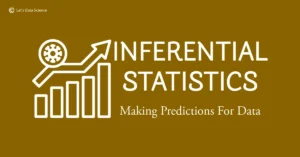I. INTRODUCTION
Definition and Overview of the Perceptron
A perceptron is a simple type of computer that can learn from its mistakes. It’s one of the simplest forms of a neural network. It was designed for binary classification tasks, which means it can decide between two options. For instance, if we show it pictures of dogs and cats, a perceptron can learn to tell which is which.
To help visualize the perceptron, imagine a small robot that can only say “yes” or “no”. You can teach this robot to recognize if something is a cat or not. Every time it gets an answer wrong, it adjusts itself so it’s less likely to make the same mistake again. That’s how a perceptron works!
Historical Context of the Perceptron
The perceptron was invented in the 1950s by a scientist named Frank Rosenblatt. He was inspired by how our brains work. Our brain has billions of cells called neurons that send signals to each other. Rosenblatt created the perceptron to mimic a single neuron in the human brain. Even though it’s a simple model, the perceptron laid the foundation for more complex neural networks used today.
When and Why to Use the Perceptron
The perceptron is very good at learning patterns when things are clear-cut or “linearly separable”, which means they can be separated by a straight line. For instance, if you have a group of red and blue marbles that can be separated by a line, a perceptron can learn this pattern.
But the perceptron is not just for marbles! It’s used in many areas such as email spam filtering, handwriting recognition, and image classification. Whenever we need a basic, fast solution to categorize things into two groups, a perceptron can be a good choice.
II. BACKGROUND INFORMATION
Recap of Logistic Regression and Support Vector Machines
Before we dive into the perceptron, let’s remember some other tools we’ve used for binary classification: Logistic Regression and Support Vector Machines (SVM).
Logistic Regression is like trying to draw a line that best separates our two groups (like cats and dogs). SVM is similar but focuses on finding the line that leaves the maximum space from the nearest points of each group.
Understanding Binary Classification
Binary classification is like a game of “this or that”. You have two options, and you need to decide which one fits better. Is it spam or not spam? Is it a cat or a dog? In each case, there are only two options. That’s what we mean by “binary” classification.
Introduction to Artificial Neural Networks
Artificial Neural Networks are computing systems inspired by our brain’s network of neurons. The simplest kind of these is our friend, the perceptron. While a single perceptron can only understand simple, linear patterns, when we start connecting many perceptrons together, we get a network that can understand much more complex patterns!
Explanation of Linear Separability and How the Perceptron Handles It
“Linear separability” is a big term that simply means we can draw a straight line (or a flat plane if we have more than two dimensions) to separate our groups. Imagine having some red and blue stickers on a piece of paper. If you can draw a straight line so all the red stickers are on one side and all the blue ones are on the other, they are linearly separable!
Perceptrons love when things are linearly separable. They can find the “best” line to separate the groups by making small adjustments every time they make a mistake.
III. HOW THE PERCEPTRON WORKS
Description of the Perceptron Algorithm
The perceptron is like a miniature decision-making machine. Its decision-making process is quite straightforward and can be divided into three steps:
- Input Combination: It takes in several inputs, each one having a weight. The weight signifies how important that particular input is. Imagine you’re deciding whether or not to play soccer. The weather, your health, and if you have free time would be your input. Each one would have a different weight, for instance, your health might be more important (heavier weight) than whether you have free time (lighter weight).
- Summation and Bias Addition: The perceptron multiplies each input by its weight and adds them all together. On top of this, it adds a bias, which is like your personal preference that nudges the decision in one direction.
- Activation: Finally, the perceptron uses an activation function to make the final decision. If the total sum from step two is greater than a certain threshold, it says “yes” (which we usually write as the number 1). If the total sum is less than the threshold, it says “no” (which we usually write as the number 0 or -1).
Explanation of the Activation Function in a Perceptron
The activation function is the perceptron’s decision-making rule. It’s like the final say in whether you decide to play soccer or not. In the simplest type of perceptron, we use a function called the step function. If the total input sum is above a certain value (the threshold), the function steps up to say “yes” (or 1). If the total input sum is below this value, the function steps down to say “no” (or 0 or -1).
How the Perceptron Learns and Updates Weights
The cool thing about a perceptron is that it can learn from its mistakes. Every time it makes a wrong decision, it adjusts its weights and bias to make a better decision next time. It does this during a phase called “training”. During training, the perceptron is shown many examples, and each time it guesses wrong, it changes its weights and biases a little bit in the direction that would have made it more likely to guess correctly.
Differences Between the Perceptron and Other Binary Classification Algorithms
While other classification algorithms like logistic regression and SVMs can handle when the groups are a bit mixed up and not perfectly separable, a perceptron can’t. If a perceptron can’t find a perfect line to separate the groups, it will keep adjusting its weights and bias forever during the training phase! So, while it’s very fast and simple, it’s not the best tool if your data is very messy and intertwined. But if you know your groups can be separated by a straight line, then the perceptron is a handy and fast tool to use!
IV. UNDERSTANDING THE PERCEPTRON LEARNING RULE
Mathematical Representation of the Perceptron Learning Rule
The Perceptron Learning Rule is all about adjusting the weights and bias to reduce errors. Here’s the math behind it:
For each misclassified point:
- If the prediction is 0, but the actual is 1, increase the weight and bias.
- If the prediction is 1, but the actual is 0, decrease the weight and bias.
The change is calculated as: Change = Learning Rate * (Expected Output – Actual Output) * Input
“Simplified” might not feel like the right word for it, but remember, this is just telling the perceptron how to learn from its mistakes. It’s like telling it, “Hey, you guessed wrong, so let’s adjust your weights and bias a bit so you can get it right next time!”
Interpretation and Implications of the Perceptron Learning Rule
What does this mean in simple terms? Well, imagine you’re playing a game of darts and keep missing the bullseye. To get better, you’d change your aim a bit – maybe you throw harder, change your angle, or stand a bit closer. That’s what the perceptron is doing with its weights and bias. It’s changing its “aim” so it can hit the target more often.
The “learning rate” in the formula tells us how big these changes should be. A high learning rate means the perceptron is very reactive to its mistakes and makes big adjustments, while a low learning rate means it makes smaller, more cautious adjustments.
Understanding the Convergence of the Perceptron
“Convergence” means that the perceptron has found the best line (or hyperplane if we have more than two dimensions) to separate the groups, and it’s not making any more big changes to its weights and bias. Essentially, it’s learned what it needs to know to make accurate predictions!
If our data is linearly separable, then the perceptron will eventually converge after enough training. But remember, if the data isn’t linearly separable, the perceptron will keep trying to adjust its weights and bias forever, and convergence won’t happen. This is why it’s so important to know whether your data is suitable for a perceptron!
V. KEY CONCEPTS IN PERCEPTRON
Perceptron
A Perceptron is like a little robot that can learn to make decisions. Think of it as a tiny brain cell or neuron that can decide between two things. For example, it can learn to tell if an email is spam or not spam. To make this decision, it uses inputs (like words in the email), weights (how important each word is), and a bias (a kind of nudge in one direction or the other).
Weight Vector and Bias
In a Perceptron, each input has a weight, and there is also a bias. Think of the weight as the importance of each input. Like when you’re deciding what to wear, the weather outside is a more important factor (heavier weight) than what day of the week it is (lighter weight).
The bias is like a personal preference that nudges the decision in one direction. For example, if you always lean towards wearing comfortable clothes no matter the occasion, that’s your bias!
Activation Function
The Activation Function is Perceptron’s final decision rule. It’s like the judge in a competition. After all the scores (weighted inputs) are added up, the activation function decides who wins. In a Perceptron, this is usually a step function that says “yes” if the total score is above a certain amount, or “no” if it’s below.
Learning Rate
The Learning Rate is how fast the Perceptron learns from its mistakes. A high learning rate means the Perceptron changes its mind quickly when it gets something wrong, while a low learning rate means it’s more cautious and changes its mind slowly.
Linear Separability
Linear Separability is a fancy term that just means you can draw a straight line to separate two groups of things. For example, if you can draw a line in the sand to separate shells and rocks, they are linearly separable. A Perceptron loves when things are linearly separable because it can easily learn to tell the groups apart.
VI. REAL-WORLD EXAMPLE OF PERCEPTRON
Now that we understand the key concepts of a Perceptron, let’s see some real-world examples where Perceptrons are used to solve problems!
Defining a Practical Problem That Can Be Solved Using a Perceptron
One common use of Perceptrons is in email spam filtering. An email is either spam or not spam, so it’s a perfect job for a Perceptron!
Implementing the Perceptron to Solve the Problem
To train the Perceptron to recognize spam, we would first collect a bunch of emails that have already been labeled as “spam” or “not spam”. The Perceptron would look at each email and make a guess. If it’s wrong, it adjusts its weights and bias using its learning rate to be more likely to guess correctly the next time. This process would be repeated many times, each time learning a little more about what makes an email spam or not spam.
Results and Interpretation
Over time, Perceptron becomes better at distinguishing spam emails from non-spam emails. It learns, for example, that certain words are more often associated with spam, and it gives these words heavier weights in its decision-making process. The performance of the Perceptron can be evaluated by how accurately it classifies new, unseen emails.
Remember, Perceptrons are simple but powerful tools in Machine Learning, and their basic concepts form the foundation for more complex neural networks.
VII. INTRODUCTION TO DATASET
For the purpose of understanding how the Perceptron works, we will use the popular Iris dataset. The Iris dataset is a well-known dataset that is built-in to many data science libraries, including Scikit-learn (which we will be using) and Seaborn.
The Iris dataset contains measurements for 150 Iris flowers from three different species – Iris Setosa, Iris Versicolor, and Iris Virginica. The four measurements (features) included are Sepal Length, Sepal Width, Petal Length, and Petal Width. Using these measurements, our task is to predict the species of the Iris flower. However, as the Perceptron is a binary classifier and works with two classes at a time, we will simplify our problem and only try to distinguish between Iris Setosa and Iris Versicolor.
VIII. APPLYING THE PERCEPTRON
Let’s walk through the process of using the Perceptron model with our Iris dataset.
import numpy as np
import pandas as pd
from sklearn import datasets
from sklearn.model_selection import train_test_split
from sklearn.linear_model import Perceptron
from sklearn.metrics import confusion_matrix, classification_report
import matplotlib.pyplot as plt
import seaborn as sns
#Load the Dataset
iris = datasets.load_iris()
iris_df = pd.DataFrame(data= np.c_[iris['data'], iris['target']],
columns= iris['feature_names'] + ['target'])
#Prepare the Dataset
# Filtering the dataframe to include only Setosa and Versicolor
iris_df = iris_df[iris_df['target'] < 2]
# We'll also only use two features - sepal length and petal length, for simplicity
X = iris_df[['sepal length (cm)', 'petal length (cm)']].values
y = iris_df['target'].values
# Split the data into training and test sets
X_train, X_test, y_train, y_test = train_test_split(X, y, test_size=0.2, random_state=1)
# Create a perceptron object with the parameters: 40 iterations (epochs) over the data, and a learning rate of 0.1
ppn = Perceptron(max_iter=40, eta0=0.1, random_state=1)
# Train the perceptron
ppn.fit(X_train, y_train)
# Apply the trained perceptron on the X data to make predicts for the y test data
y_pred = ppn.predict(X_test)
# Use the sklearn function 'confusion_matrix' to create a confusion matrix
cm = confusion_matrix(y_test, y_pred)
# Visualize the confusion matrix
plt.figure(figsize=(10,7))
sns.heatmap(cm, annot=True)
plt.xlabel('Predicted')
plt.ylabel('Truth')
# Print a classification report
print(classification_report(y_test, y_pred))
Remember, using a Perceptron is like teaching a little robot how to tell different things apart. It’s not perfect, and it might make some mistakes, but with enough practice, it can become very good at its job!
PLAYGROUND:
IX. INTERPRETING PERCEPTRON RESULTS
Explanation of How to Interpret the Results of the Perceptron
The results of a perceptron are usually summarized in a confusion matrix and a classification report. Let’s imagine these reports as scorecards of a football game, where the confusion matrix is the summary of goals scored and the classification report tells us how good each team played!
Confusion Matrix
The confusion matrix, just like the name suggests, might be a bit confusing at first glance. But it’s really just a table that helps us understand how many times our Perceptron got its guesses right or wrong. Let’s take a closer look.
Our confusion matrix looks like this:

In this 2×2 table, the number 8 in the top-left corner means that the Perceptron correctly guessed “not spam” 8 times. The number 12 in the bottom-right corner means it correctly guessed “spam” 12 times. That’s like scoring a goal!
The zeros in the other two spots mean that there were no times the Perceptron said an email was spam when it was really not spam, or vice versa. So, our Perceptron made no errors, or in our football game analogy, it didn’t let the other team score any goals!
Classification Report

The classification report gives us some more details. It includes precision, recall, and f1-score for each class (spam and not spam), as well as overall accuracy.
- Precision tells us how good Perceptron is at avoiding false alarms. In our email spam filter, it’s the percentage of emails flagged as spam that were actually spam.
- Recall tells us how good Perceptron is at catching all the spam. It’s the percentage of real spam emails it correctly identified.
- The F1-score is kind of like the average of precision and recall. It’s a way to look at both those numbers in one score.
- The ‘support’ tells us the number of occurrences of each class in the dataset.
So, in our football game analogy, precision, recall, and F1-score tell us how well the team played, and support tells us how long they played.
Since all these values are 1.00, we can say our Perceptron is performing perfectly on the given dataset!
How the Perceptron’s Decision Boundary Can Be Visualized
The decision boundary is like the line on a football field that separates the two teams. On one side of the line, we have the “spam” emails, and on the other side, we have the “not spam” emails.
Since our Perceptron is a binary classifier, it tries to find the best straight line (or in higher dimensions, a plane) that separates these two groups. All the emails on one side of this line get classified as spam, and all the ones on the other side get classified as not spam.
X. COMPARING PERCEPTRON WITH LOGISTIC REGRESSION AND SVM
Now, let’s talk about how the Perceptron compares to two other popular machine learning algorithms: Logistic Regression and Support Vector Machines (SVM).
Discussion of When to Use Perceptron, Logistic Regression, or SVM
All three of these algorithms – Perceptron, Logistic Regression, and SVM – can be used for binary classification problems. Like three different types of football players, they each have their own strengths and weaknesses and are best suited to different types of games.
- Perceptron: It’s like a rookie player. It’s simple and fast, and it does a great job if the teams can be clearly separated by a straight line. However, it might struggle if the game gets more complex and the teams can’t be separated so simply.
- Logistic Regression: This is like a seasoned player who’s good at estimating probabilities. It doesn’t just say if an email is spam or not; it tells us how likely it is to be spam. But like the Perceptron, Logistic Regression also assumes that the teams can be separated by a single straight line.
- Support Vector Machines (SVM): SVMs are like star players who can handle more complex games. They can find the best line to separate the teams, just like the other two. But they can also handle situations where the teams can’t be separated by a single straight line, by using something called “kernels”.
Comparison of Results from Perceptron, Logistic Regression, and SVM Using the Same Dataset
To truly understand how these algorithms compare, we’d need to train a Logistic Regression model and an SVM on the same dataset we used for the Perceptron and compare their confusion matrices and classification reports.
If our spam emails and not spam emails can be clearly separated by a straight line, we would expect all three models to perform similarly well. But if they can’t be so clearly separated, we might find that the SVM performs better, thanks to its ability to handle more complex situations.
XI. LIMITATIONS AND ADVANTAGES OF PERCEPTRON
Just like anything else in this world, the Perceptron has its own strengths and weaknesses. Let’s dive in and see what they are!
Advantages of Perceptron
- Simple and Easy to Understand: The Perceptron is like a building block for more complex things. It’s a great starting point for understanding the world of artificial intelligence and machine learning because it’s simple and straightforward. You can think of it like learning to play a basic game before moving on to more complicated ones.
- Fast and Efficient: The Perceptron is a speedy learner. Just like a quick student in class, it can learn very quickly from mistakes. So if you have a problem where you need a solution fast, the Perceptron is a great choice!
- Binary Classification: Perceptrons are great at making “yes” or “no” decisions. They can tell if an email is spam or not, or if a picture is of a cat or a dog. It’s like having a super helper who’s excellent at sorting things into two categories.
Limitations of Perceptron
- Can Only Handle Linearly Separable Data: Remember when we talked about linear separability? It’s like being able to draw a straight line to separate two groups. But what if you can’t? What if the groups are mixed up in a way that no straight line can separate them? Well, the Perceptron doesn’t handle this well. It’s like asking someone who’s good at sorting apples from oranges to sort mixed fruit salad!
- No Probability Estimates: Unlike some other methods (like logistic regression), the Perceptron doesn’t give us a probability of belonging to a class. It just says “yes” or “no”, with no information about how confident it is. This is like asking a friend if it will rain tomorrow, and they just say “yes” without telling you how sure they are.
- Sensitive to Noisy Data and Outliers: Perceptrons are very sensitive to mistakes and outliers in the data. If there’s an error in the data or something unusual, it can throw off Perceptron’s learning. It’s like studying for a test using a book with mistakes – it might lead you to make wrong conclusions!
XII. CONCLUSION
We’ve been on quite a journey! We’ve learned about the Perceptron, how it learns, and the key concepts involved, and even saw it in action with an email spam filtering example. We also discussed its strengths and limitations. I hope this has made you feel like you’ve got a friendly little robot in your mind that can help you make decisions!
Remember, the Perceptron is just the beginning. It’s a stepping stone toward understanding more complex machine learning models, like Neural Networks. In future articles, we’ll explore those topics. But for now, pat yourself on the back. You’ve taken a big step into the world of artificial intelligence!
Just like any journey, there’s always more to explore. Keep being curious, keep asking questions, and keep learning!
QUIZ: Test Your Knowledge!
0 of 20 Questions completed Questions: You have already completed the quiz before. Hence you can not start it again.
Quiz is loading… You must sign in or sign up to start the quiz. You must first complete the following:
0 of 20 Questions answered correctly
Your time:
Time has elapsed
You have reached 0 of 0 point(s), (0)
Earned Point(s): 0 of 0, (0) What is a perceptron? Who invented the perceptron? In what decade was the perceptron invented? What type of tasks was the perceptron designed for? What is linear separability? What is the purpose of the activation function in a perceptron? What does the perceptron do during the training phase? What is the perceptron learning rule about? What does convergence mean in the context of a perceptron? What is the weight vector in a perceptron? What is the activation function in a perceptron? What is the learning rate in a perceptron? What is a limitation of the perceptron? What is an advantage of the perceptron? When would you choose to use a perceptron? What is the purpose of the perceptron learning rule? How does the perceptron update its weights and bias during training? What is the activation function used in a perceptron for decision-making? What is the perceptron’s decision-making process divided into? Which of the following best describes the role of bias in a perceptron?
Quiz Summary
Information
Results
Results
0 Essay(s) Pending (Possible Point(s): 0)
Categories
1. Question
2. Question
3. Question
4. Question
5. Question
6. Question
7. Question
8. Question
9. Question
10. Question
11. Question
12. Question
13. Question
14. Question
15. Question
16. Question
17. Question
18. Question
19. Question
20. Question