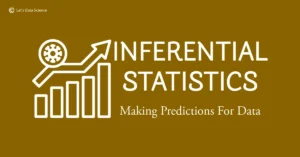I. Introduction
Definition of Date and Time Features
Let’s start simple! Date and Time Features are just pieces of information in our data that tell us about specific moments. These can include any info that has to do with dates (like birthdays, holidays, or the day we bought our favorite toy) and time (like the moment we wake up, the time our favorite show starts, or how long we spend doing our homework). In the big world of data science and machine learning, these details can help computers learn important patterns.
Brief Explanation of Date and Time Features
Think about your daily routine. You wake up, eat breakfast, go to school, play, do homework, and sleep. If we start recording what time you do these things every day, we’ll see a pattern over time. These patterns help us predict what you might do tomorrow or the day after. Similarly, Date and Time features help us see patterns in bigger things, like when people usually buy ice cream, or how traffic changes throughout the day.
In a more formal way, Date and Time features refer to the information extracted from date and time data that can be used to create machine learning models. These can include year, month, day, hour, minute, second, day of the week, is it a weekend, is it a holiday, and many more.
Importance of Date and Time Features in Data Science and Machine Learning
Date and Time features are super important in data science and machine learning. Here’s why:
- Patterns and Trends: Just like you have a routine every day, there are patterns in a lot of things we might not even think about. Understanding these patterns can help us make good guesses about what might happen in the future.
- Seasonality: Some things change with the seasons. Ice cream sales might go up in summer and down in winter, or more people might visit the park on weekends than on weekdays. Date and Time features help us see these changes.
- Real-time Decision Making: Sometimes, decisions depend on the time they’re made. For example, a navigation app like Google Maps needs to know the time to give you the fastest route to your friend’s house.
In the next sections, we will get into the nitty-gritty details, from basic concepts to mathematical concepts, of how we use Date and Time features in data science and machine learning. But don’t worry! We’ll make it easy to understand, just like a story.
II. Theoretical Foundation of Date and Time Features
Concept and Basics
If we think about time, it’s a bit like a circle. Imagine a big clock in your head. The hour hand keeps moving, and after it reaches 12, it doesn’t go to 13, 14, 15, and so on, right? It goes back to 1 again! This is called cyclical, or circular, nature of time. That’s our first big idea.
Now, let’s think about what we can know from time. If you look at a calendar, there’s a lot of information! We have the day, month, and year, right? But we also have the day of the week (like Monday, Tuesday, etc.), and we can know if it’s a weekday or a weekend. If we think a bit more, we can know if it’s a holiday, if it’s a school day, or maybe even if it’s someone’s birthday! We call each of these pieces of info a ‘feature’.
This is just from one date! But what if we have two dates? Then, we can find out even more. For example, if we have a person’s birth date and today’s date, we can figure out how old that person is. Or if we know when a movie started and when it ended, we can know how long the movie is.
In this section, we’re going to talk about all these ideas, and also look at the math behind them. But don’t worry, we’ll keep it simple and fun!
The Mathematical Foundations: Cyclical Nature of Time
Remember the big clock we talked about? The hour hand moving in a circle? This is an example of how time is cyclical. Just like the clock, a year also goes in a circle. After December, we don’t have a 13th month. We go back to January!
In the language of math, we call this a ‘cycle’. A cycle is a sequence that repeats over and over again. The cool thing about this is that we can use math to tell a computer to understand these cycles. For example, we can tell a computer to understand that after December comes January, or that after Sunday comes Monday.
One way to do this is by using something called ‘trigonometry’. Don’t worry about the big name! You’ve probably seen a circle divided into parts, like a pizza. Each slice of pizza makes an ‘angle’ with the center of the circle. In trigonometry, we use these angles to understand circles. By turning time into angles, we can help a computer understand the cycles in time.
The Various Aspects of Time: Seconds, Minutes, Hours, Days, Weeks, Months, Years
Time has many parts, like seconds, minutes, hours, days, weeks, months, and years. In math, we call these ‘units of time’. Each unit is connected to the others. There are 60 seconds in a minute, 60 minutes in an hour, 24 hours in a day, and so on.
When we’re looking at time data, we can choose which units to look at. This depends on what we’re interested in. If we want to know how quickly a runner runs a race, we might look at seconds or minutes. But if we want to know how a person’s weight changes, we might look at days or weeks.
Each of these units can be used to make a ‘feature’ for a computer to learn from. For example, if we want a computer to learn when people usually eat dinner, we might give it a feature for the hour of the day. If the computer sees that many people eat dinner around 6 or 7, then it can learn that this is a common time for dinner.
We’ll talk about more ideas like this in the next sections. But for now, great job! You’ve just learned the basics of how we use time in data science and machine learning!
III. Advantages and Disadvantages of Using Date and Time Features
Advantages of Using Date and Time Features
1. Pattern Recognition
One of the biggest reasons we love using Date and Time features is because they can help us see patterns. Remember when we talked about your daily routine? We can see a pattern of what you do each day. In the same way, Date and Time features can help us find patterns in lots of things!
Imagine we own a toy store and we record what time people buy toys. We might see a pattern that more toys are sold in the afternoon. We might even notice that more toys are sold on weekends or during school holidays. With these patterns, we can make decisions like when to open our store or when to have a toy sale!
2. Understanding Seasonality
Have you noticed that some things change depending on the time of year? Like more people swimming in summer, or more hot chocolate sold in winter. This is called seasonality, and Date and Time features can help us understand it.
For example, if we have a business selling ice cream and we record our sales every day for a year. We might see that we sell more ice cream in summer and less in winter. With this info, we can plan ahead, like ordering more ice cream in summer and less in winter.
3. Predicting Future Events
This one sounds exciting, doesn’t it? Date and Time features can also help us make guesses about what might happen in the future. This is called forecasting.
For instance, if we know that a TV show gets more viewers during weekends, we might predict that the upcoming weekend will also have a lot of viewers. And if we’re right, we might choose to show more advertisements during that time, to make the most of the high viewer count!
Drawbacks and Limitifications of Using Date and Time Features
While Date and Time features are pretty cool, they also have some drawbacks we should know about.
1. Time Zones and Daylight Saving Time
Remember when we talked about different parts of time, like hours and minutes? Well, these can get tricky when we deal with time zones and daylight saving time.
A time zone is a region where the same standard time is used. For example, when it’s 12 noon in London (UK), it’s 7 am in New York (USA) because they are in different time zones.
Daylight Saving Time is when we adjust our clocks forward one hour near the end of spring and adjust them backward in the autumn. The idea is to make better use of daylight during the evenings, and also to conserve energy.
These can make dealing with Date and Time features more difficult. But don’t worry, in the upcoming sections, we will talk about how to handle these challenges!
2. Missing or Incorrect Data
Just like with any other type of data, Date and Time data can sometimes be missing or incorrect. Maybe the system failed to record the time, or maybe there was an error when the data was being entered.
This can be a problem because if we have missing or incorrect Date and Time features, the patterns we find might also be incorrect. But don’t worry, we can handle these issues too, and we’ll talk about them later on!
3. Complexity
Another challenge is that Date and Time features can be complex to work with. Remember the big clock we talked about, and how time goes in cycles? Understanding and using these cycles can be tricky, especially when we’re dealing with lots of Date and Time features. But with practice and the right techniques, we can master this too!
So, there you have it! Using Date and Time features has some great advantages, like understanding patterns and seasonality, and predicting future events. But they also have some drawbacks, like dealing with time zones and daylight saving time, handling missing or incorrect data, and dealing with complexity.
IV. Date and Time Features in Comparison with Other Feature Engineering Techniques
It’s time to play a game of comparison. Remember when we talked about other types of feature engineering, like Numerical, Categorical, and Text feature engineering? Let’s put them side by side with Date and Time Features and see how they’re alike and different.
Comparison with Numerical Feature Engineering Techniques
Numerical features are numbers. They can be things like age, height, or the number of ice creams you ate last month. Now, you might be thinking, “But wait, isn’t time also numbers? Like hours and minutes?” You’re right! Date and Time can also be seen as numerical features. But there’s a twist.
The twist is that time is cyclical, remember? After 12 comes 1, not 13. After December comes January, not a 13th month. But other numbers don’t do that. After 10 comes 11, not 1 again. So, while Date and Time can act like numerical features, they have some special properties that make them different.
Here’s a quick comparison table:
| Numerical Features | Date and Time Features | |
|---|---|---|
| What they are | Numbers | Dates and times |
| Examples | Age, height, number of ice creams | Hour of the day, day of the week, month of the year |
| Special Properties | Can be ordered (10 is more than 2), can be added, subtracted, multiplied, divided | Cyclical (after 12 comes 1), can tell us about patterns over time |
Comparison with Categorical Feature Engineering Techniques
Categorical features are categories. They can be things like color (red, blue, green), type of pet (dog, cat, bird), or your favorite subject in school (math, science, art). Can Date and Time be categories too? Yes, they can!
For example, we can put days of the week into 7 categories: Monday, Tuesday, Wednesday, and so on. We can put months of the year into 12 categories: January, February, March, and so on. We can even put hours of the day into categories: morning, afternoon, evening, night.
So, Date and Time can also act like categorical features. But, they’re also different. How? Categories don’t have a particular order, but time does. Monday comes before Tuesday, January comes before February, and morning comes before afternoon.
Here’s a quick comparison table:
| Categorical Features | Date and Time Features | |
|---|---|---|
| What they are | Categories | Dates and times |
| Examples | Color, type of pet, favorite subject | Day of the week, month of the year, part of the day |
| Special Properties | Usually no particular order, can’t be added or subtracted | Have an order (Monday before Tuesday), can tell us about patterns over time |
Comparison with Text Feature Engineering Techniques
Text features are words, sentences, and paragraphs. They can be things like book names, movie reviews, or messages you send to your friends. Can Date and Time be text? Well, not really. But, they can be written as text.
For example, we can write the date as “21st July, 2023” and the time as “5:30 pm”. But, to use them in data science and machine learning, we usually convert them into numbers or categories. Why? Because computers are good at understanding numbers and categories. They’re not so good at understanding words.
Here’s a quick comparison table:
| Text Features | Date and Time Features | |
|---|---|---|
| What they are | Words, sentences, paragraphs | Dates and times |
| Examples | Book names, movie reviews, messages | Date written as “21st July, 2023”, time written as “5:30 pm” |
| Special Properties | Can be very diverse and complex, need special techniques to convert into numbers or categories | Usually already numbers or categories, have an order, can tell us about patterns over time |
So, that’s it! Date and Time Features can act like both numerical and categorical features. They can also be written as text. But, they’re also unique because of their cyclical nature and their ability to show us patterns over time. They’re like the superstars of feature engineering!
V. Extracting Information from Date and Time Features
Understanding Time Components: Parts of a Date/Time Stamp
So, we’ve talked about how date and time can be seen as numbers or categories, and even how they can be tricky with things like time zones and daylight saving time. But how do we actually get these date and time features from our data? Let’s find out!
First, let’s look at a date/time stamp. It’s like a sticker that tells us exactly when something happened. It might look something like this: 2023-07-22 14:30:00.
Now, this might seem a bit confusing, but don’t worry, it’s actually pretty simple! Let’s break it down.
- The first part, 2023-07-22, is the date. It tells us the year (2023), the month (07 or July), and the day (22).
- The second part, 14:30:00, is the time. It tells us the hour (14 or 2 pm), the minute (30), and the second (00).
So, from this one date/time stamp, we can get six different pieces of information: year, month, day, hour, minute, and second. Pretty cool, huh?
Trend Analysis Based on Time: Seasonality and Cyclicality
Let’s move on to something even cooler. Remember when we talked about patterns and seasonality? Well, we can find these in our date and time features!
Seasonality is when something changes depending on the season, like how we sell more ice cream in summer and less in winter. We can find seasonality in our data by looking at how things change over the months or the quarters of the year.
Cyclicality, on the other hand, is when something goes in cycles, like how after 12 comes 1, not 13. We can find cyclicality in our data by looking at how things change over the hours of the day or the days of the week.
So, how do we do this? We can create a graph with time on the x-axis (the horizontal line) and what we’re interested in on the y-axis (the vertical line). This can help us see if there are any patterns or cycles. If there are, we might be able to use them to make better decisions or predictions!
Feature Creation from Date and Time Data: Creating Time-Based Features
The last thing we’re going to talk about in this section is how to create our own date and time features. This might sound difficult, but it’s actually pretty fun!
Here are some examples of features we could create:
- Time of Day: We can divide the 24 hours of a day into parts like morning, afternoon, evening, and night. This could help us see if something changes depending on the time of day.
- Day of Week: We can look at the seven days of a week and see if something changes depending on the day. Maybe people buy more toys on weekends?
- Season of Year: We can look at the four seasons (spring, summer, autumn, winter) and see if something changes depending on the season. Like the ice cream example we talked about earlier!
- Holiday: We can create a feature that tells us if a certain date is a holiday. Maybe people buy more toys during Christmas?
So, as you can see, date and time data can give us lots of useful information. All we have to do is know how to extract it, understand it, and use it!
That’s all for this section. Remember, date and time data can seem complex at first, but once we understand it, it can help us see patterns, understand seasonality and cyclicality, and even create our own features.
VI. Handling Time Zone and Daylight Saving Time in Data
This part might seem a bit tricky, but don’t worry! We’ll walk through it together. We’ll start with what Time Zones and Daylight Saving Time are and then discuss how to handle them in our data.
Definition and Explanation of Time Zone and Daylight Saving Time
A Time Zone is a region of the globe that observes a uniform standard time for legal, commercial, and social purposes. This means that while it’s morning here for us, it could be afternoon or evening somewhere else in the world! We have 24 time zones across the globe, each one representing a different “hour”. You can think of time zones like slices of a cake, with each slice representing a different hour of the day!
Daylight Saving Time (DST) is a practice where we set our clocks forward by one hour from standard time during the summer months (usually), and back again in the fall, to make better use of natural daylight in the evenings. This can make things a bit confusing because sometimes a place can be in one time zone, and sometimes it can be in another!
Challenges in Handling Time Zone and Daylight Saving Time
Now, why is this important for us? Well, when we’re dealing with date and time data, we need to be careful about time zones and DST. Here are some challenges we might face:
- Different Time Zones: If our data comes from different places around the world, we might have different times for the same event! For example, a TV show might air at 8 pm in New York and 8 pm in Los Angeles, but these are two different times!
- Daylight Saving Time: DST can make things even more confusing. For example, if a TV show airs at 8 pm throughout the year, it might actually be at a different time in summer because of DST!
- Mismatched Time Zones: Sometimes, we might get data with mismatched time zones. This means the date and time might be in one time zone, but the time zone information says something different!
Strategies for Dealing with Time Zone and Daylight Saving Time
Despite these challenges, we have some strategies to handle time zones and DST in our data.
- Convert to a Common Time Zone: If our data comes from different time zones, we can convert all the times to a common time zone, like Coordinated Universal Time (UTC). This way, we can compare the times directly!
- Handle DST Carefully: DST can be a bit tricky, but we can handle it by being careful. We need to know when DST starts and ends, and adjust our times accordingly. We can also use libraries or tools that handle DST for us!
- Check and Correct Mismatched Time Zones: If we have mismatched time zones, we should correct them. We can do this by checking the date and time, and the time zone information, and making sure they match.
So, handling time zones and DST in our data can be a bit tricky, but with a little care and attention, we can do it! This can help us avoid confusion and make sure our data is accurate and reliable.
VII. Variants of Temporal Feature Engineering
In this section, we’re going to explore some variations or “flavors” of temporal feature engineering. These are different ways we can use date and time information to create new features for our data. We’ll cover three main variants: Periodicity Features, Time Since Features, and Time Until Features.
Periodicity Features
First up is Periodicity Features. Now, “periodicity” might sound like a big and complex word, but it’s actually pretty simple. It just means something that happens regularly, or in a pattern.
Think about your daily routine. You probably wake up, eat breakfast, go to school or work, come home, eat dinner, and then go to sleep. This is a periodic routine because you do the same things in the same order every day.
We can find periodicity in our date and time data too! For example, if we have data about sales in a store, we might see that more people buy things in the morning and evening. This is a periodic pattern that happens every day.
Creating periodicity features can help us find these patterns in our data. Some examples of periodicity features are:
- Hour of Day: This can help us see if something changes depending on the hour of the day. Maybe people buy more breakfast items in the morning?
- Day of Week: This can help us see if something changes depending on the day of the week. Maybe people shop more on weekends?
- Month of Year: This can help us see if something changes depending on the month of the year. Maybe people buy more gifts in December for Christmas?
Time Since Features
Next, we have Time Since Features. This type of feature measures how much time has passed since a certain event.
Imagine you’re watching a stopwatch. You press the start button, and the seconds start ticking up: 1, 2, 3, 4, 5… This is a simple example of a “time since” feature: the time since you started the stopwatch.
In our data, we can create “time since” features to measure the time since a particular event. For example, if we have data about website visits, we might create a feature that measures the time since the last visit.
Here’s how we could do this:
- First, we sort our data by the date and time of the visits.
- Then, for each visit, we subtract the date and time of the previous visit. This gives us the time since the last visit!
This can be really useful for understanding patterns and behaviors. For example, if we see that a user usually visits the website every seven days, we might guess that they will visit again in seven days!
Time Until Features
Last but not least, we have Time Until Features. This is the opposite of “time since” features: instead of looking back to the past, we’re looking forward to the future!
Creating “time until” features can be a bit trickier because we need to know about future events. But don’t worry, we often have this information in our data!
For example, if we have data about flights, we might know the scheduled departure and arrival times. We can use this to create a “time until” feature that measures the time until the flight arrives.
This can help us understand things like delays. If a flight is scheduled to arrive in two hours, but it actually arrives in three hours, we know there was a delay of one hour.
To create a “time until” feature, we do something similar to the “time since” feature:
- First, we sort our data by the date and time of the events.
- Then, for each event, we subtract the current date and time from the date and time of the next event. This gives us the time until the next event!
So, these are the three main variants of temporal feature engineering: periodicity features, time since features, and time until features. Each one gives us a different way to look at and understand our date and time data. With these techniques, we can extract even more information and create even more features from our data!
That’s it for this section! Remember, temporal feature engineering might seem complex at first, but it’s actually pretty fun and rewarding. By understanding and using these techniques, we can unlock the power of date and time data and make our data science and machine learning projects even better!
Now, isn’t that worth a little bit of time?
VIII. Date and Time Features in Action: Practical Implementation
In this part, we’re going to put everything we’ve learned into action! We’re going to use a dataset, explore it, and do some feature engineering with date and time data. Sounds exciting, right?
As you mentioned, there are some challenges with downloading the datasets directly in the Trinket environment due to permission errors. So, we’ll use a workaround and load the data from a CSV file that’s hosted online. Specifically, we’re going to use the “Bike Sharing Demand” dataset, which is publicly available on the Kaggle website. This dataset is a good fit for our purposes because it includes date and time information.
Remember, when we’re working with data, we often need to follow these steps:
- Choosing a Dataset
- Data Exploration and Visualization
- Data Preprocessing (if needed)
- Date and Time Feature Engineering Process with Python Code Explanation
- Visualizing the Engineered Features
- Handling Date and Time Features in Test Data
So, let’s dive in and get started!
Choosing a Dataset
We’re using the “Bike Sharing Demand” dataset. This dataset tells us how many bikes were rented per hour in Washington, D.C. It also tells us other information, like the temperature and whether it’s a holiday.
Data Exploration and Visualization
First, we need to load our data. We can do this with panda’s library, which lets us work with data in Python. Here’s how:
# Importing necessary library
import pandas as pd
# Loading the data
url = "https://raw.githubusercontent.com/cipheraxat/Bike-Sharing-Demand-Prediction/master/train.csv"
df = pd.read_csv(url)
Now that we’ve loaded our data, let’s take a look at the first few rows:
# Showing the first few rows
df.head()
You should see a table with rows and columns. Each row is a different hour, and each column is a different piece of information.
The ‘datetime’ column is the one we’re interested in. It tells us the date and the hour of the bike rentals.
Data Preprocessing (if needed)
Before we can work with the ‘datetime’ column, we need to make sure it’s in the right format. Right now, it’s just a string of text. We want to convert it into a date and time format that Python can understand. Here’s how:
# Converting 'datetime' column to datetime format
df['datetime'] = pd.to_datetime(df['datetime'])
Date and Time Feature Engineering Process with Python Code Explanation
Now that our ‘datetime’ column is in the right format, we can create some new features. Remember from before, we talked about periodicity features, time since features, and time until features. We’ll create some periodicity features now.
We can use the ‘datetime’ column to create new columns for the hour of the day, the day of the week, and the month of the year. Here’s how:
# Creating new features from 'datetime' column
df['hour'] = df['datetime'].dt.hour
df['day_of_week'] = df['datetime'].dt.dayofweek
df['month'] = df['datetime'].dt.month
Visualizing the Engineered Features
We can make some graphs to visualize our new features. For example, let’s make a graph of the average number of bike rentals for each hour of the day.
We’ll use the seaborn library to make our graph. Seaborn is a library in Python that helps us make beautiful graphs! Here’s the code:
# Importing necessary library
import seaborn as sns
# Creating a bar plot
sns.barplot(x=df['hour'], y=df['count'])
You should see a graph with hours on the x-axis and bike rentals on the y-axis.
Handling Date and Time Features in Test Data
Finally, if we had test data (new data that we want to make predictions on), we would need to do the same feature engineering steps. This is because our machine learning model will be expecting the same features in the test data as in the training data.
So, that’s how we can implement date and time features in practice! As you can see, it involves a lot of steps, but each step is important and helps us get the most out of our data. Remember, data is like gold in data science and machine learning. And with these techniques, you’re a gold miner!
PLAYGROUND:
IX. Applications of Date and Time Features in Real World
In this part of our adventure into the world of date and time features, we’ll explore how these features are used in real-life situations. We’re going to take a look at some examples from different industries and see how date and time data can make a big difference! Are you ready? Let’s go!
Real-World Examples of Date and Time Feature Use
You might be surprised to learn how often date and time features are used in real life. Let’s look at a few examples.
- Retail Industry: In retail, it’s important to know when customers are most likely to shop. This can help stores decide when to have sales or special events. By looking at the date and time of past sales, stores can find patterns. For example, maybe they sell more toys on weekends, or maybe they sell more coats in the winter. This can help them plan for the future and make more money!
- Healthcare Industry: In healthcare, doctors and nurses often need to know when a patient’s symptoms started or when they took medicine. By looking at the date and time of these events, they can make better decisions about treatment. For example, if a patient always gets a headache at the same time each day, it might be a clue about what’s causing the headache.
- Transportation Industry: In transportation, companies need to schedule flights, trains, and buses. By looking at the date and time of past trips, they can find patterns. For example, maybe more people travel on holidays, or maybe more people travel in the morning. This can help them make a better schedule and serve their customers better.
So you see, date and time features are everywhere in real life!
Effect of Date and Time Features on Model Performance
Now, you might be wondering: how do date and time features affect our machine-learning models? Well, they can make a big difference!
By adding date and time features to our models, we can help them understand patterns in the data. This can make our models more accurate. For example, if we’re trying to predict sales in a store, knowing the day of the week might be very helpful. Maybe the store is busier on weekends, so our model should predict higher sales on those days.
However, we also have to be careful. If we add too many date and time features, it might confuse our model and make it less accurate. This is called overfitting. It’s like if you’re trying to listen to a song, but there are too many other noises. It might be hard to hear the song!
So, adding date and time features to our models can be very helpful, but we have to do it wisely.
When to Choose Date and Time Features: Use Case Scenarios
How do we know when to use date and time features? Well, it depends on our data and what we’re trying to do.
Here are a few situations where the date and time features might be helpful:
- When our data has a time component: This might seem obvious, but if our data has a time component (like a date or a time), we should consider using date and time features. They can help us understand patterns in the data.
- When we’re looking for patterns over time: If we’re trying to find patterns that happen over time (like trends or seasonality), date and time features can be very helpful.
- When our problem involves predicting the future: If we’re trying to predict something in the future (like sales or temperatures), date and time features can help. They can give our model information about similar times in the past.
Remember, every data science and machine learning problem is unique. So, we need to think carefully about our data and our goals before deciding to use date and time features.
Wow, we’ve learned a lot about the real-world applications of date and time features! They’re used in many different industries and can make a big difference in our machine-learning models. By understanding when and how to use these features, we can make our data science projects even more powerful.
X. Cautions and Best Practices with Date and Time Features
In this part, we’ll discuss some important considerations and tips to keep in mind while using date and time features in your data analysis and machine learning projects. Although these features can be highly informative, if not handled correctly, they can lead to inaccuracies or difficulties. So, let’s dive into the cautions and best practices!
When to Use Date and Time Features
You should consider using date and time features:
- If your data has a time component: If the data you’re working with has timestamps or dates, it’s a clear indicator that you can extract valuable information from it. These could be anything from specific timestamps of events, such as transactions, to dates of occurrences, such as customer sign-ups.
- If you’re looking for patterns over time: Sometimes, you might be interested in finding trends, seasonality, or cycles in your data. In such cases, date and time features can be highly useful.
- When predicting future events: If your goal is to make future predictions, like forecasting sales or weather conditions, date and time features can provide valuable historical context that can help improve the performance of your model.
When Not to Use Date and Time Features
In contrast, there are certain situations where using date and time features may not be beneficial:
- If your data does not contain any time component: If your data does not have any timestamps or dates, there is no point in trying to extract non-existent date and time features.
- If time does not affect your problem: If the problem you’re trying to solve isn’t influenced by time (like predicting the breed of a dog based on its characteristics), then date and time features are likely irrelevant and can unnecessarily complicate your model.
Dealing with Incorrect Date and Time Values
Like any data, date and time data can sometimes be incorrect. This can happen due to errors during data collection or data entry. Always verify the sanity of your date and time data by checking things like:
- Future dates: Unless you’re dealing with future predictions, having dates from the future in your historical data might indicate an issue.
- Impossibly early dates: Having dates that are earlier than what is logically possible for your data also raises a red flag.
In case of incorrect date and time values, they need to be corrected if possible or removed to prevent distortions in your analysis.
Handling Missing Date and Time Values
Missing data is a common problem in any dataset, and date and time data are no exceptions. How you handle missing date and time data can have a significant impact on your analysis and model. Here are a couple of strategies:
- Imputation: You could fill in the missing values with a reasonable guess like the mean or median of the other values. Be careful though as this could potentially introduce bias into your data.
- Deletion: If the number of missing values is small and random, you could choose to simply remove these records. However, if the data is not missing at random, this could lead to bias.
Implications of Date and Time Features on Machine Learning Models
Remember, while date and time features can provide valuable insights, they can also introduce complexities in your machine-learning models. Here are a few key implications to consider:
- Model Complexity: Date and time features often add to the dimensionality of your data, which can increase model complexity and computational cost.
- Overfitting: Including too many dates and time features or too detailed time features (like seconds) can lead to overfitting, where the model fits the training data too well and performs poorly on unseen data.
Tips for Effective Date and Time Feature Engineering
Finally, here are a few tips to help you engineer effective date and time features:
- Start Simple: Begin with simple features, like the day of the week or the month of the year, and see how your model performs. You can then gradually add more complex features if necessary.
- Explore Your Data: Always visualize your date and time data. Plots can help you understand patterns, detect anomalies, and decide what features might be useful.
- Test Different Features: Experiment with different date and time features to see what works best for your specific problem. It’s a bit like cooking – different ingredients will work better for different recipes!
That concludes our journey into the cautions and best practices for date and time features. It’s important to remember that while these features can be highly powerful, they should be used thoughtfully and appropriately. Always remember to check your data, handle missing values, and carefully consider the implications of adding these features to your models. Happy analyzing!
XI. Date and Time Features with Advanced Machine Learning Models
In this section, we’ll delve into how advanced machine learning models handle date and time features. We will explore both tree-based models and non-tree-based models. Remember, the interaction between these features and the model complexity can have a significant impact on the performance of our model. So, let’s start our exploration!
How Tree-based Models Handle Temporal Features
Tree-based models, such as decision trees, random forests, and gradient boosting machines (GBMs), can handle date and time features quite effectively. Here’s why:
- Direct Use of Date and Time Features: These models can directly handle date and time features, provided they are converted into a numerical format. This means we don’t necessarily have to engineer new features for these models to work effectively.
- Ability to Capture Non-linear Relationships: Tree-based models are known for their ability to capture non-linear relationships between features and the target variable. This means they can inherently capture complex patterns like seasonality, which are often present in date and time data.
- Handling of High Dimensionality: Tree-based models can handle high dimensional data well, so adding date and time features usually won’t lead to a substantial increase in computational cost.
However, while tree-based models can handle date and time features well, it’s not always necessary to include highly detailed date and time features (like seconds or milliseconds). Too many features can lead to overfitting, so it’s essential to strike a balance!
How Non-tree-based Models Handle Temporal Features
Unlike tree-based models, non-tree-based models, such as linear regression, support vector machines (SVMs), and neural networks, cannot directly handle date and time features. These models usually require date and time features to be engineered into more meaningful representations. Here’s how:
- Linear Patterns: Non-tree-based models often capture linear patterns better than non-linear patterns. So, you might need to engineer your date and time features to capture such linear trends.
- Creating Dummy Variables: Models like linear regression and SVMs might benefit from creating dummy variables or indicators for different components of date and time. For example, you might create binary features indicating whether a record falls on a weekend, a holiday, or a specific time of the day.
- Normalization: Non-tree-based models, especially neural networks, often perform better when the features are normalized. So, you might need to scale your date and time features to a specific range.
The Interaction between Date and Time Features and Model Complexity
Now, let’s discuss how the interaction between date and time features and the complexity of machine learning models can influence the performance of these models.
- Increasing Model Complexity: As we add more date and time features, the complexity of our model increases. This could lead to a higher computational cost and risk of overfitting. So, it’s essential to carefully choose which features to include.
- Improving Model Performance: On the other hand, including date and time features could potentially improve the model’s performance by providing additional contextual information. This is especially true for problems where time plays a crucial role, like stock price prediction or weather forecasting.
- The Trade-off: Therefore, there’s a trade-off between the potential benefits and drawbacks. The key is to find the sweet spot where we include just enough date and time features to improve our model’s performance without unnecessarily increasing its complexity or the risk of overfitting.
That wraps up our discussion on how advanced machine learning models handle date and time features. Always remember that the goal is to improve our model’s performance. Therefore, we should carefully consider which features to include, how to engineer them, and how they interact with our chosen model. In the end, it often comes down to trial and error, and of course, a solid understanding of both our data and our model!
XII. Summary and Conclusion
In this part, we wrap up our discussion on Date and Time Features. We will recall some key points that we have covered so far and share some final thoughts on the use of these features in data science. We will also look ahead at what the future might hold in terms of developments in temporal feature engineering.
Recap of Key Points
Let’s recap the main ideas we discussed in this article.
- What are Date and Time Features: They are specific types of data derived from the date and time information present in our datasets. We learned how they play a crucial role in various data science and machine learning tasks.
- Advantages and Disadvantages: We found that these features provide valuable insights and enhance model performance. However, they can also increase model complexity and the risk of overfitting if not handled correctly.
- Comparison with Other Feature Engineering Techniques: We learned that while date and time features are unique in their ability to capture temporal patterns, they are not always the best choice for every data problem.
- Extracting Information from Date and Time Features: We went over how to extract valuable insights from these features, like trends and cyclicality, and how to create new features based on date and time data.
- Handling Time Zone and Daylight Saving Time: We discussed the challenges and strategies in dealing with these factors in our data.
- Variants of Temporal Feature Engineering: We learned about different types of time-related features, like periodicity features, time since features, and time until features.
- Practical Implementation: We looked at how to apply these concepts in a real-world scenario with Python code.
- Applications in the Real World: We saw multiple examples of how these features are used in various industries and how they can affect model performance.
- Cautions and Best Practices: We learned about when to use and when not to use date and time features, how to handle incorrect and missing values and implications on machine learning models.
- Advanced Machine Learning Models: We discussed how both tree-based and non-tree-based models handle these features and the interaction between date and time features and model complexity.
Closing Thoughts on the Use of Date and Time Features in Data Science
Remember, date and time features can be a powerful tool in your data science and machine learning toolbox, but like all tools, they need to be used wisely. While they can add valuable context to your data and enhance model performance, they can also increase model complexity and lead to overfitting if not handled correctly.
So, it’s essential to have a clear understanding of your data and problem at hand, to make thoughtful decisions on which features to include and to continuously evaluate and adjust your approach based on your model’s performance.
Future Trends and Developments in Temporal Feature Engineering
Looking ahead, as data continues to grow in volume and complexity, the importance of effective feature engineering, including date and time features, will only increase. Here are some potential future trends:
- Automated Feature Engineering: With advances in machine learning and AI, we can expect to see more automated tools that can handle the task of feature engineering, including creating and selecting date and time features.
- Real-time Analysis: As more and more industries demand real-time analytics, effective handling and use of date and time features will become even more critical.
- Complex Temporal Patterns: As our ability to collect and analyze data improves, we will be able to capture and understand more complex temporal patterns, leading to more sophisticated date and time features.
In conclusion, mastering the use of date and time features can provide a valuable edge in your data science projects. Whether you’re just starting out or looking to enhance your existing skills, I hope this article has provided a helpful and thorough understanding of date and time features. As with any concept in data science, remember that the key is to learn, practice, and continually adapt based on new learnings and experiences. Happy analyzing!
Further Learning Resources
Enhance your understanding of feature engineering techniques with these curated resources. These courses and books are selected to deepen your knowledge and practical skills in data science and machine learning.
Courses:
- Feature Engineering on Google Cloud (By Google)
Learn how to perform feature engineering using tools like BigQuery ML, Keras, and TensorFlow in this course offered by Google Cloud. Ideal for those looking to understand the nuances of feature selection and optimization in cloud environments. - AI Workflow: Feature Engineering and Bias Detection by IBM
Dive into the complexities of feature engineering and bias detection in AI systems. This course by IBM provides advanced insights, perfect for practitioners looking to refine their machine learning workflows. - Data Processing and Feature Engineering with MATLAB
MathWorks offers this course to teach you how to prepare data and engineer features with MATLAB, covering techniques for textual, audio, and image data. - IBM Machine Learning Professional Certificate
Prepare for a career in machine learning with this comprehensive program from IBM, covering everything from regression and classification to deep learning and reinforcement learning. - Master of Science in Machine Learning and Data Science from Imperial College London
Pursue an in-depth master’s program online with Imperial College London, focusing on machine learning and data science, and prepare for advanced roles in the industry. - Sequences, Time Series, and Prediction
Gain hands-on experience in solving time series and forecasting problems using TensorFlow with this course from DeepLearning.AI. Perfect for those looking to build predictive models with real-world data using RNNs and ConvNets.
Books:
- “Introduction to Machine Learning with Python” by Andreas C. Müller & Sarah Guido
This book provides a practical introduction to machine learning with Python, perfect for beginners. - “Pattern Recognition and Machine Learning” by Christopher M. Bishop
A more advanced text that covers the theory and practical applications of pattern recognition and machine learning. - “Deep Learning” by Ian Goodfellow, Yoshua Bengio, and Aaron Courville
Dive into deep learning with this comprehensive resource from three experts in the field, suitable for both beginners and experienced professionals. - “The Hundred-Page Machine Learning Book” by Andriy Burkov
A concise guide to machine learning, providing a comprehensive overview in just a hundred pages, great for quick learning or as a reference. - “Feature Engineering for Machine Learning: Principles and Techniques for Data Scientists” by Alice Zheng and Amanda Casari
This book specifically focuses on feature engineering, offering practical guidance on how to transform raw data into effective features for machine learning models.