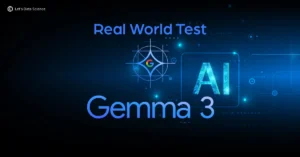I. INTRODUCTION
Definition and Overview of CatBoost
Imagine being a sprinter in a race. Now, this isn’t your average run, it’s a relay race. In a relay race, you run a section of the track and pass the baton to the next runner. Each runner boosts the team’s performance, bringing you closer to the finish line. The idea is similar when it comes to CatBoost, a powerful machine-learning model. Instead of runners, we have decision trees, and instead of a baton, we have data. Each decision tree helps to correct the mistakes of the previous ones, making the model’s predictions better and better with every step.
CatBoost, short for “Categorical Boosting”, is an algorithm that uses gradient boosting on decision trees. Developed by Yandex, a Russian online search giant, CatBoost has proven to be a potent tool in the machine learning toolkit, especially when dealing with datasets that have many categorical features (such as color: red, green, blue, or car type: sedan, SUV, pickup).
When and Why to Use CatBoost
Imagine you’re trying to sort your Lego blocks. Some blocks are red, some are blue, some are yellow, and some are green. Some are square, and some are rectangular. That’s a lot of categories! Now, what if you could have a robot (or in our case, an algorithm) that could handle this categorization smoothly? That’s where CatBoost comes in. It’s brilliant when it comes to handling categorical data.
Use CatBoost when you have a lot of categorical data and you need a machine-learning model that can handle it effectively. With its advanced algorithms, CatBoost can reduce the need for extensive hyper-parameter tuning, providing robust and accurate models right out of the box.
II. BACKGROUND INFORMATION
A quick recap of decision tree models and gradient boosting
Remember the game of ’20 Questions’ where you’d ask yes/no questions to guess what the other person is thinking? That’s pretty much how decision trees work. They ask questions about the data: “Is this person older than 20?” “Does this car have more than 100 horsepower?” Based on the answers, they make decisions, forming a ‘tree’ of yes/no questions.
Now, imagine combining multiple rounds of the ’20 Questions’ game, where each new round tries to correct the mistakes of the previous round. That’s gradient boosting in a nutshell. It’s like a team of learners, where each learner learns from the mistakes of the team before them.
Introducing the Concept of Categorical Features
Let’s return to our Lego blocks. Remember how they came in different colors and shapes? Those are categories – discrete, non-numerical data. ‘Red’, ‘blue’, ‘green’, ‘square’, ‘rectangle’ are all categories. In data, things like ‘city’, ‘country’, ‘job type’, and ‘product code’ can all be categories. These are known as categorical features.
Explaining overfitting and how CatBoost can mitigate it
Do you remember trying to fit a square block into a round hole as a kid? It didn’t work too well, did it? This is a bit like what happens when a model overfits. It learns the training data so well, down to the noise and outliers, that it performs poorly on new, unseen data – like trying to fit a square block into a round hole.
CatBoost has a clever trick up its sleeve to handle this. It uses a special technique called ‘Ordered Boosting’, which reduces the chance of overfitting. It’s like having a tool that can make sure our block fits into any hole.
III. UNDERSTANDING CATBOOST
Description of the CatBoost algorithm
Imagine you’re playing a guessing game where you’re trying to guess a friend’s secret number between 1 and 100. You start by guessing 50, and your friend tells you the secret number is higher. You then guess 75, and now your friend tells you it’s lower. Each time you guess, you’re getting closer to the answer. This is the main idea behind the CatBoost algorithm – each guess (or in our case, prediction) is improved upon by learning from the last one.
How does CatBoost do this, exactly? It uses something called “gradient boosting”. To understand this, imagine that your guesses are like steps you take, and you’re trying to go down a hill (the ‘gradient’). Your goal is to get to the very bottom (the best prediction). Each time you take a step, you see how far off you were and use that to help take your next step.
Explanation of how CatBoost handles categorical features
Remember our Lego blocks from earlier, in all sorts of colors and shapes? CatBoost is particularly great with these types of features – it’s even in its name (CatBoost stands for Categorical Boosting). But how does it handle these categorical features?
In many machine learning algorithms, we need to manually turn categories (like ‘red’, ‘blue’, and ‘green’) into numbers, since the algorithm can only handle numbers. This process is called “encoding”. But CatBoost has a trick up its sleeve – it can do this all on its own, without any extra work from us!
What’s even better is the way CatBoost does it. It looks at each category and calculates how often that category leads to a particular outcome. For example, if it’s trying to predict whether a car is cheap or expensive, and it seems that ‘red’ cars are often expensive, it will turn ‘red’ into a higher number.
Differences between other boosting models and CatBoost
Now, you might be wondering – aren’t there other algorithms that do this boosting thing? You’re right, there are. But CatBoost has some special features that make it stand out.
One of the big differences is how CatBoost prevents overfitting – remember, that’s like trying to fit a square block into a round hole. CatBoost uses ‘Ordered Boosting’, a special way of training the model that helps it generalize better to new, unseen data. We’ll cover more about this in the next section!

IV. KEY FEATURES OF CATBOOST
Ordered Boosting
So, let’s talk more about this ‘Ordered Boosting’ thing. Think of it as a more careful way of training our model. In traditional gradient boosting, all of our data points have an equal say in how the model learns. But in Ordered Boosting, each data point gets its turn to speak up, and only the data points that came before it gets a say.
This is like listening to the opinions of many people before making a decision, but only considering the opinions of those who spoke earlier. This process reduces the risk of overfitting because it makes sure that no single point or mistake has too much influence on the model.
Handling Categorical Features
We’ve mentioned how good CatBoost is at handling categories, but it deserves more attention. Not having to manually encode categories saves time and prevents mistakes. Also, by calculating the statistics of each category (like how often ‘red’ cars are expensive), CatBoost makes very informed and precise decisions when turning categories into numbers. This feature helps make CatBoost’s predictions even better.
Model Interpretation and Visualization
What’s also great about CatBoost is that it doesn’t just spit out predictions – it can also tell you how it made them. With CatBoost, you can see which features (like color or shape) were most important in making a prediction.
It also provides visualizations so you can better understand how your model is doing. You can see how your model’s performance improves over time, or compare how well different versions of your model do. This makes it easier for you to make adjustments and improve your model.

Image Credit: Research Gate Paper
V. KEY CONCEPTS IN CATBOOST
Imagine you have a big puzzle you want to solve, but instead of tackling it all at once, you solve it piece by piece. That’s how CatBoost works. It’s a machine learning algorithm that makes predictions in small, manageable steps, and each step is better than the last one.
The secret sauce of CatBoost is a technique called gradient boosting. It’s like playing a game of hot or cold. Remember how you’d guess where something was, and someone would tell you if you were getting closer (hotter) or farther away (colder)? That’s how gradient boosting works. It makes a guess, checks how wrong it was, and then makes a better guess.
Mathematically speaking, gradient boosting minimizes a loss function (just a fancy name for the difference between the model’s guess and the actual answer) by adding up a bunch of simple models (in this case, decision trees). The direction of ‘hot’ or ‘cold’ is determined by the gradient (or slope) of the loss function, which tells us the quickest way to get to our answer. So ‘gradient boosting’ is just a fancy way of saying ‘quickly getting better at guessing’.
Think of gradient boosting like a team of ants carrying food back to their colony. One ant can only carry so much, but a team of ants working together can carry a lot more. In gradient boosting, the ‘food’ is the problem you’re trying to solve, and the ‘ants’ are decision trees – simple models that make predictions based on rules.
Each decision tree in the team makes a small prediction. Alone, these predictions might not be very good, but when they all work together, they can make very accurate predictions. That’s the power of gradient boosting.
Overfitting
Remember trying to stick a square peg in a round hole? That’s what overfitting is like. A model that’s overfitted has learned its training data so well, including the noise and mistakes, that it doesn’t work well on new, unseen data.
Think of it like studying for a test by memorizing the answers to the practice questions. You might do well on the practice test, but if the questions on the real test are even slightly different, you won’t do as well.
Categorical Features
Imagine you’re sorting your socks. You have black socks, white socks, woolen socks, and cotton socks. The color and material of the socks are ‘categories’. In data, things like ‘city’, ‘country’, ‘job type’, and ‘product code’ can all be categories. These are known as categorical features.
VI. REAL-WORLD EXAMPLE OF CATBOOST
Defining a practical problem that can be solved using CatBoost
Let’s say you’re running a music streaming service, and you want to predict which songs a user will like based on their listening history. This is a typical recommendation problem and is an excellent fit for CatBoost.
The data you have are the user’s past listening history (like ‘rock’, ‘pop’, ‘jazz’), their actions (like ‘skipped’, ‘replayed’, ‘favorited’), and other user information (like ‘age’, ‘location’). All these are categorical features that CatBoost can handle very well.
Implementing CatBoost to Solve the Problem
The first step is to prepare the data. CatBoost can handle categorical data directly, so you just have to feed in the data as it is.
Next, you train the model. You let CatBoost look at your data, and it will learn the patterns – like users who listen to a lot of ‘rock’ also tend to like ‘blues’, or users who ‘skip’ a song usually don’t ‘replay’ it.
Finally, you can use the trained model to make predictions. So, the next time a user logs in, your model can recommend songs that they’ll likely enjoy.
Discussing the Outcomes
Using CatBoost for this problem could help improve your music recommendation system, leading to happier users and more engagement on your platform.
You could also learn interesting patterns from your data, like which genres are often listened together or which user actions are the best indicators of a ‘liked’ song.
Remember, this is just one example. CatBoost can be used for many different problems, anywhere you have a lot of categorical data and you want to make accurate predictions.
VII. INTRODUCTION TO DATASET
Description of the dataset used for the CatBoost example
Let’s picture a zoo. In this zoo, there are various animals, each with different characteristics. Now, imagine if we collected data for each of these animals, noting down characteristics such as their size, weight, food habits, and lifespan. This is the kind of data we’re going to be using in our CatBoost example.
For this, we’ll use the ‘zoo’ dataset from UCI Machine Learning Repository, a public repository that hosts datasets for machine learning and data visualization. The zoo dataset includes 101 animals from a zoo, and there are 16 variables with various traits to describe the animals. The variables include hair, feathers, eggs, milk, airborne, aquatic, predator, toothed, backbone, breathes, venomous, fins, legs, tail, domestic, and catsize. These traits are all categorical, making this dataset perfect for our CatBoost example.
Explaining the data preparation and preprocessing steps
To use this data with CatBoost, we first need to prepare it. Here’s how we’ll do it:
- Load the dataset: First, we’ll download the zoo dataset from the UCI Machine Learning Repository and load it into our Python environment.
- Understand the data: We’ll take a look at the data to understand what each column represents. We’ll check if there are any missing values and handle them if necessary.
- Preprocess the data: CatBoost can handle categorical data directly, so there’s no need for manual preprocessing. However, we’ll need to split our data into features (the characteristics like ‘hair’, ‘feathers’, ‘eggs’, etc.) and labels (the type of animal), and then further split it into training and test sets.
Next, let’s go into more detail with the code for applying CatBoost.
VIII. APPLYING CATBOOST
Alright, let’s dive into how we can apply the CatBoost algorithm to our zoo dataset. Remember, our goal here is to create a model that can predict the class type of an animal based on its characteristics. We’re going to take you through this step by step.
First, we need to get our hands on the CatBoost package. We’ll also need pandas, a powerful data manipulation library in Python. If you haven’t already installed these packages, you can do it with this code:
!pip install catboost
Once we have our packages installed, we need to import them into our code:
import pandas as pd
from catboost import CatBoostClassifier
from sklearn.model_selection import train_test_split
from sklearn.metrics import classification_report, confusion_matrix
import seaborn as sns
import matplotlib.pyplot as plt
from sklearn.metrics import confusion_matrix as cm
Alright, now we’re ready to load our data.
# Load the dataset
url = "https://archive.ics.uci.edu/ml/machine-learning-databases/zoo/zoo.data"
names = ['animal_name', 'hair', 'feathers', 'eggs', 'milk', 'airborne', 'aquatic', 'predator', 'toothed', 'backbone', 'breathes', 'venomous', 'fins', 'legs', 'tail', 'domestic', 'catsize', 'class_type']
df = pd.read_csv(url, names=names)
The output will give you the first few rows of the dataset. You should see a table with rows and columns, where each row represents an animal and each column represents a characteristic or trait of the animal.
The next step is preparing our data for the CatBoost algorithm. We’ll need to separate our data into features (the input) and labels (the output we want to predict).
# Prepare the dataset
X = df.iloc[:, 1:-1] # Features
y = df.iloc[:, -1] # Labels
Before we can start training our model, we need to split our data into a training set and a test set. This is important because we need separate data to test our model and see how well it performs.
# Split the data into training and testing sets
X_train, X_test, y_train, y_test = train_test_split(X, y, test_size=0.2, random_state=42)
Now that our data is prepared, it’s time to train our CatBoost model!
# Train the model
model = CatBoostClassifier()
model.fit(X_train, y_train, verbose=0)
We’ve just trained our model! But how well did it do? We can find out by using our test data and seeing how well our model’s predictions match the actual labels.
# Make predictions
y_pred = model.predict(X_test)
We can evaluate our model’s performance by creating a confusion matrix. A confusion matrix is a table that shows the number of correct and incorrect predictions made by the model, categorized by the type of class.
# Create confusion matrix
confusion_mat = cm(y_test, y_pred)
# Visualize the confusion matrix using seaborn heatmap
plt.figure(figsize=(10, 7))
sns.heatmap(confusion_mat, annot=True, fmt='d', cmap='YlGnBu')
plt.xlabel('Predicted')
plt.ylabel('Truth')
plt.show()
This code will create a heatmap visualization of the confusion matrix. The x-axis represents the predicted class type, while the y-axis represents the actual class type. If the model is performing well, you’ll see higher numbers along the diagonal (where the predicted class equals the actual class), which indicates correct predictions.
We can also print a detailed performance report with recall, f1-score, and precision metrics for each class using the classification_report from sklearn.metrics:
# Print classification report
print(classification_report(y_test, y_pred))
Remember, the goal of applying the CatBoost algorithm is to improve prediction accuracy, especially when dealing with categorical variables. If the results are not satisfactory, you can adjust the parameters of the CatBoost model or preprocess your data differently to improve the results.
Check out the following Google Colab Notebook:
IX. INTERPRETING CATBOOST RESULTS
How do we understand these results? Let’s break down two of the main tools we use to interpret results: the confusion matrix and the classification report.
The confusion matrix is like a scoreboard for our model. It’s a table that shows us how many times our model got the predictions right and how many times it got them wrong. The rows of the matrix represent the actual class (the real type of animal), and the columns represent the predicted class (what our model thought the animal was).
Let’s look at the confusion matrix we’ve got:

It’s easier to understand if we label it:
| Actual\Predicted | 1 | 2 | 3 | 4 | 6 | 7 |
|---|---|---|---|---|---|---|
| 1 | 12 | 0 | 0 | 0 | 0 | 0 |
| 2 | 0 | 2 | 0 | 0 | 0 | 0 |
| 3 | 0 | 0 | 0 | 1 | 0 | 0 |
| 4 | 0 | 0 | 0 | 2 | 0 | 0 |
| 6 | 0 | 0 | 0 | 0 | 3 | 0 |
| 7 | 0 | 0 | 0 | 0 | 0 | 1 |
On the diagonal, from the top left to the bottom right, we have the number of correct
On the diagonal, from the top left to the bottom right, we have the number of correct predictions. We can see that our model correctly predicted the animal type ‘1’ 12 times, ‘2’ 2 times, ‘4’ 2 times, ‘6’ 3 times, and ‘7’ 1 times. There is a ‘0’ in type ‘3’ which indicates that the model was not able to correctly predict any instance of animal type ‘3’.
The off-diagonal numbers tell us about the mistakes the model made. For example, there’s a ‘1’ in the row for animal type ‘3’ and a column for animal type ‘4’. This means our model thought an animal of type ‘3’ was of type ‘4’ once. In our case, the model made only one mistake.
Next, let’s look at the classification report. This gives us some numbers that tell us how well our model did.
The precision tells us what percentage of the predictions for each class were correct. It’s like answering the question: “Of all the animals our model said were of type ‘1’, what percentage were actually of type ‘1’?”.
The recall tells us what percentage of the actual examples of each class were correctly identified. It’s like answering the question: “Of all the actual animals of type ‘1’, what percentage did our model correctly identify?”.
The f1-score is a measure that combines both precision and recall to give a single metric that considers both these factors. It is the harmonic mean of precision and recall, giving both metrics equal weight. It ranges from 0 to 1, where 1 is the best score and 0 is the worst.
The support is simply the number of instances of each class in the dataset.
From the classification report we’ve got:

We see that for animal type ‘1’, the model achieved a precision, recall, and f1-score of 1.00, meaning it perfectly predicted this type with no errors. The ‘support’ shows us there were 12 instances of this class in the dataset.
The same goes for animal types ‘2’, ‘6’, and ‘7’, which were all predicted perfectly by the model.
For animal type ‘4’, the model also predicted all instances correctly (recall = 1.00), but it made a mistake by wrongly predicting an animal of type ‘3’ as type ‘4’, which brings the precision to 0.67. The f1-score which combines these two metrics is 0.80.
Animal type ‘3’ was not predicted correctly by the model, giving it a precision, recall, and f1-score of 0.00.
The average/total row gives us a weighted average of these scores, which can be helpful to summarize the overall performance of the model.
By understanding these metrics, we can gain a good overview of how our CatBoost model performed and where it might need some improvements.
X. COMPARING CATBOOST WITH OTHER GRADIENT-BOOSTING MODELS
Discussion of when to use CatBoost, XGBoost, LightGBM, or other Gradient Boosting models
Let’s think about our puzzle-solving again. Remember how we said CatBoost solves puzzles piece by piece? Well, it’s not the only one! There are other puzzle solvers too, like XGBoost and LightGBM. They all solve puzzles, but they each have their own unique ways of doing it.
Now imagine if we could pick the best puzzle solver for each type of puzzle. That’s what we do when we choose between CatBoost, XGBoost, and LightGBM. Each of them is great at solving certain kinds of problems, so we choose the one that’s best for our specific problem.
For example, if our puzzle is filled with categories (like sorting socks), CatBoost might be the best choice because it’s really good at handling categories. But if our puzzle is more about speed (like a quick race), we might choose LightGBM because it’s designed to be fast and use less memory.
XGBoost, on the other hand, is a good all-rounder. It’s flexible and can handle a variety of puzzles well. It also has many options that let us fine-tune how it solves puzzles, so we can adjust it to be just right for our problem.
Comparison of results from CatBoost, XGBoost, LightGBM, and other Gradient Boosting models using the same dataset
Now, let’s put our puzzle solvers to the test. Let’s give them the same puzzle (or dataset) and see how they do.
For this test, we will use our zoo dataset and see which one of them predicts the type of animal most accurately. We might find that CatBoost does the best job because it handles categories so well. Or, we might find that XGBoost or LightGBM do better because they’re faster or more flexible.
Remember, the best model is the one that does the best job for your specific puzzle (or problem).
Please check the Jupyter Notebook Link above to check out the code for comparing these models.
Here is the confusion matrix from CatBoost, XGBoost, and LightGBM models:



We see the identical performance of all the 3 models CatBoost XGBoost and Light GBM Models, Please check the Jupyter Notebook above for the code.
The identical performance of the three models (CatBoost, XGBoost, and LightGBM) on our dataset could be due to various factors. Some possible explanations are:
- Simple dataset: The Zoo dataset is quite simple and small. All three models could easily learn the patterns, leading to similar performance.
- Default parameters: If you’re using default parameters for all models, it might just be the case that these parameters are a good fit for this specific dataset.
As for the interpretation of the classification report(Please check the Jupyter Notebook link provided above for the classification report of XGBoost and LightGBM Models):
Here’s what you can deduce from your classification report:
- Classes 1, 2, 6, and 7 are perfectly classified by all models (precision, recall, and F1-score of 1), indicating that the models are correctly identifying and classifying these instances.
- Class 4 has a precision of 0.67 and a recall of 1. This means that the models are correctly identifying all instances of class 4, but are sometimes classifying instances from other classes as class 4 as well.
- Class 3 has a precision, recall, and F1-score of 0, indicating that the models are not able to correctly identify and classify any instances of this class. The models might be struggling with this class due to the imbalance in the dataset (i.e., fewer instances of class 3 compared to others).
- The macro-average F1-score, which calculates the F1-score independently for each class and then takes the average (hence treating all classes equally), is 0.80.
- The weighted-average F1-score, which calculates metrics for each label, and finds their average weighted by the number of true instances for each label, is 0.93.
In summary, our models are performing quite well in most classes but struggling with class 3. However, it’s important to consider the impact of a false positive or false negative in the context of our specific use case when evaluating model performance. We might need to collect more data for class 3 or try different resampling techniques to handle the class imbalance for better performance.
XI. LIMITATIONS AND ADVANTAGES OF CATBOOST
Discussing the pros and cons of using CatBoost
Just like anything in life, CatBoost has its good sides and its not-so-good sides. Let’s take a look at both.
On the good side, CatBoost is a champion at handling categories. It’s like a super sorter who can sort socks (or any other categories) super quickly and accurately. It’s also quite chatty and can tell you a lot about how it’s doing its job, which is great if you like to keep an eye on things.
Plus, CatBoost has a trick up its sleeve called ‘Ordered Boosting’. This trick helps it learn carefully and avoid overfitting. It’s like a careful student who listens to the teacher’s every word and doesn’t just copy answers from classmates.
On the not-so-good side, CatBoost can be a bit slow. It’s thorough, which is great for accuracy, but not so great if you’re in a hurry. Also, while it’s great with categories, it might not be the best choice if your data is mostly numbers.
Situations where CatBoost performs well and where it may not
Think about the different types of puzzles you’ve seen. Some puzzles are small and simple, while others are big and complex. Some puzzles have lots of colors, while others are black and white. Just like how different puzzles need different approaches, different problems need different models.
If your problem has a lot of categories (like colors or types of socks), CatBoost could be a great choice. It could also be a good fit if your data has lots of noise (or mistakes) and you want to avoid overfitting.
But if your problem is mostly about numbers, or if speed is very important, you might want to try a different model. In the end, the best model is the one that works best for your problem.
So there you have it! CatBoost is a smart, careful model that’s great with categories and avoiding overfitting, but can be a bit slow. It might not be perfect for every problem, but it could be just the model you need!
XII. CONCLUSION
Summarizing the key points of the article
First, let’s take a quick stroll down memory lane to remember all the fun stuff we learned today.
We began with CatBoost, which is like a smart friend who helps you solve big puzzles piece by piece. It uses a special tool called gradient boosting, which is like a team of ants carrying food back to their colony. Each ant, or decision tree, makes a small prediction, and when they all work together, they make a big, accurate prediction!
Next, we learned about overfitting, which is when a model tries so hard to learn from its training data that it ends up memorizing it. Just like memorizing the answers to a practice test won’t help you with different questions on the real test, an overfitted model won’t perform well on new data.
Then we had a look at how CatBoost deals with categorical features, like sorting socks by color and material. CatBoost is excellent at this because it calculates stats for each category and turns them into numbers. This way, CatBoost can tell if red cars are often expensive or if rock fans also like blues music.
Speaking of music, we also saw how CatBoost could help a music streaming service predict which songs a user will like. We used the user’s past listening history and other info, all of which are categorical features, and CatBoost turned this data into predictions!
To illustrate this point, we explored the ‘zoo’ dataset, which contains information about different animals in a zoo. We saw how CatBoost could learn from this data and use it to make predictions.
Preempting the following topics in the series: ADA, SVM, SGD, and QDA
We had so much fun learning about CatBoost, didn’t we? But guess what? The party isn’t over. We still have lots of cool friends to meet: ADA, SVM, SGD, and QDA!
ADA stands for AdaBoost, another boosting algorithm like CatBoost. Just as CatBoost makes many small steps to solve a big problem, AdaBoost also makes many weak learners make strong learners. So, it’s kind of like CatBoost’s cousin!
Next, we’ll meet SVM or Support Vector Machine. SVM is like a boss who likes to keep things clean and organized. It separates data into categories as cleanly as possible and makes sure each data point is in the right place.
After SVM, we’ll hang out with SGD, or Stochastic Gradient Descent. Remember how CatBoost uses gradient boosting to find the quickest way to the answer? SGD is like that, but it takes one data point at a time. It’s like trying to find the quickest way home, but you can only take one step and check your map each time.
Lastly, we’ll meet QDA or Quadratic Discriminant Analysis. QDA is like a detective who uses evidence to make predictions. It looks at how each category of data varies and uses that info to predict which category a new data point belongs to.
Sounds fun, right? I can’t wait to introduce you to all these new friends!
QUIZ: Test Your Knowledge!
[ld_quiz quiz_id=”7850″]